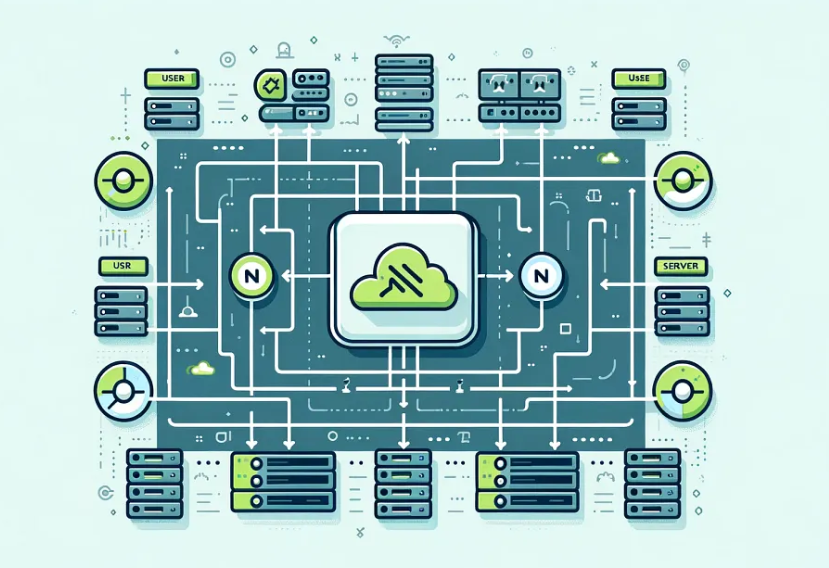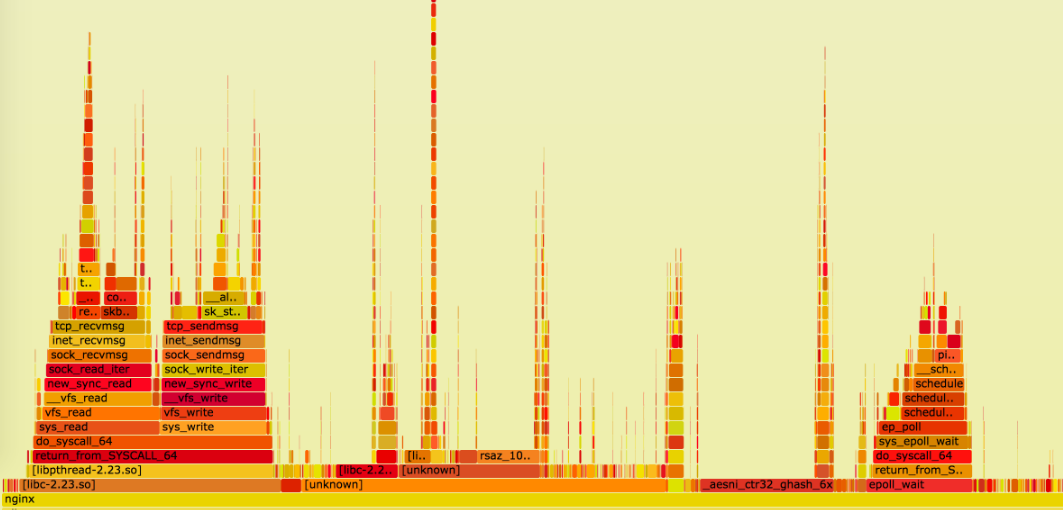Nginx is one of the most popular web servers in use today, known for its high performance and reliability. However, even the most robust systems can encounter issues that cause them to stop unexpectedly. If you find that your Nginx server keeps stopping, it can be frustrating and disruptive to your business or project.
If you’re a Nginx user, your Nginx likely stopped at some point in time, and in this blog post, we’ll look at some of the reasons why this may happen and how you can avoid such problems in the future.
Standard Configuration Errors Leading to Nginx Failures
Nginx failures often stem from configuration errors, which can quickly occur due to the complexity of its configuration files. A common issue is incorrect syntax; even a minor typo can cause the server to fail. Similarly, incorrect paths for critical files such as SSL certificates, root directories, or log files can lead to startup problems.
Misconfigured server blocks, where directives like `server_name,` `listen,` and `location` are improperly set, can also cause Nginx to malfunction. Additionally, failing to include necessary modules or including incompatible ones in your configuration can result in errors. To avoid these pitfalls, utilize syntax-checking tools and thoroughly review your configuration files before applying changes.
Testing configurations with `nginx -t` can help catch errors early. You can also version your configuration files so that when some problems come up, you can revert to the previous versions if you so wish. Properly organizing and commenting on your configurations can make them easier to understand and maintain, reducing the likelihood of errors.
Additional changes to configuration settings, as well as periodic examinations of your settings, may additionally serve to maintain stability to prevent problems that could in turn cause servers to cease operation.
Resource Limitations and Their Impact on Nginx Stability
Resource limitations are a significant factor that can affect the stability of your Nginx server. Servers have finite resources such as CPU, memory, and disk space, and when these resources are stretched too thin, Nginx can experience instability or crashes. High traffic loads can quickly consume available CPU and memory, leading to performance degradation or unexpected stoppages. Memory leaks within the server or applications running alongside Nginx can also cause resource depletion over time.
To address these issues, it’s crucial to monitor your server’s usage regularly. Tools like `top,` `htop,` or more advanced monitoring solutions like Nagios and Prometheus can provide real-time insights into resource consumption. Optimize your Nginx configurations by adjusting worker processes and connections to better align with your server’s servers. Additionally, setting appropriate limits on resources such as worker memory and connection buffers can help manage load more effectively.
For environments experiencing consistently high traffic, consider scaling horizontally by adding more servers and implementing load-balancing solutions. This not only improves the distribution of the load and ensures that it is not overexerted and therefore contributes to increasing the general stability but also provides for redundancy.
Lastly, pay attention to the actual server’s servers that meet specific requirements imposed on it. Better CPUs, more RAM, or faster storage solutions give Nginx a more stable environment in which the server might function flawlessly.
Third-Party Module Compatibility Issues
Nginx’s exNginx’slity allows the use of third-party modules to enhance its functionality, but these modules can sometimes cause compatibility issues. Incompatible or outdated modules might conflict with Nginx’s coNginx’sations or with other modules, leading to server instability or stoppages. Always verify that the modules you use are compatible with your specific version of Nginx.
It’s essential to regularly update both Nginx and its modules to mitigate risks associated with software incompatibility. Thoroughly review module documentation for compatibility information and check community forums for reports of any issues others might have encountered.
Before deploying new or updated modules in a production environment, conduct rigorous testing in a staging environment. This can help identify potential conflicts or performance issues without affecting your live server. Additionally, maintain a list of all installed modules along with their versions to more effectively track compatibility concerns and updates.
The second-best practice is to reduce the use of third-party modules as much as possible while using only the modules that are essential for your server. Although more modules can be beneficial, there is more complexity and clash factors in each, so fewer modules result in more stability. For critical load balancing, consider installing and employing packages that are availed by the majority of the Nginx users.
Network Problems Affecting Nginx Performance
Network issues can significantly impact Nginx’s process, causing it to stop unexpectedly. Problems such as DNS resolution failures can prevent Nginx from finding the necessary addresses to route requests correctly. Another problem we see is network delays and timeouts that result from congestion, which interrupts the continuity of the flow of information and causes server unavailability. Furthermore, when firewall configurations are incorrect, they can prevent specific traffic and, therefore, cause service disruptions.
To eliminate these risks, always check network settings to make sure you have the right ones. DNS settings should be verified for accuracy, and firewalls should be set up to allow necessary traffic while blocking unwanted connections. Software like Wireshark and Nagios are some of the tools that may be used to analyze the network. By determining the points that would give a bottleneck, we can easily find them and correct them.
There is also an increase in reliability with more numbers of DNS servers and fail-over mechanisms in this case. Employing quality load balancers will manage to ensure effective distribution of traffic, and thereby do away with congestion-associated problems. Applications A network environment has lots of benefits. It is also advantageous to make sure that your network equipment and firmware are up to date rather than having problems caused by outdated technology.
Finally, correct structural division of the network can quarantine essential services and, therefore, the adverse effects of network issues on Nginx throughput are also minimalized. Taking such measures, you will be able to configure a more robust network that will minimize situations where Nginx stops working as a result of network issues.
Log Files and Debugging Techniques for Nginx
Nginx’s loNginx’s are very useful to determine why Nginx could be halting. There is Nginx which produces error logs that contain important details of the problem with the server. Through analyzing these logs, you can find out which might have some errors or tendencies that may lead to instability. Such logs can be introduced, for example, to enhance the amount of detail in the debugging process. As a result, nGinx supplies tools such as `nginx -t` that check configuration files for syntax errors that otherwise could erupt later.
Moreover, analysis of the Nginx logs will also include the system-level logs that will give an even more profound understanding of the causes. Another feature is log file rotation and archiving to prevent them from filling up a server’s servers, which is as bad as having server problems.
People can also use tools such as ELK Stack or Graylog to centralize logs because the more the number of logs, the easier it is to find the source of the problem. There are so many debugging techniques that one can apply to maintain a standard and reliable Nginx server environment.
Regular Maintenance Practices to Keep Nginx Running Smoothly
Regular maintenance is essential for Nginx’s coNginx’st performance. First and foremost, ensure that both the server software and any installed modules are kept up to date. This helps mitigate vulnerabilities and compatibility issues. Regularly review your configurations to optimize them based on the latest best practices and your server’s metrics. Application caches and temporary files should be cleared. Otherwise, it takes an additional load on the server and valuable resource consumption.
Other parts of maintenance include security audits. This shows that one should always check their security settings. They should update their security settings often so that there won’t be threats. Also, from experience, it is advisable to check through server logs from time to time to identify practices that may cause more harm down the line. The automated tools will help with this since they will provide notifications when there are anomalies in the results.
Scheduling the above should be done so that these tasks are routinized so that they are carried out regularly. You always want to maintain a record of your maintenance and any changes that have been made to the system since you can easily track problems and review changes at any one time.
Finally, it may be helpful to use load testing tools that give a realistic picture of the application during high-traffic periods so that you can correct issues that may become fundamental at peak load. This anticipative way may contribute to stable and sound Nginx functioning, and decrease the number of instances when it suddenly stops.
Automation Tools for Monitoring and Restarting Nginx
Automation tools are essential for ensuring the continuous operation of your Nginx server. Monit, Supervisor, and Systemd are popular options that can monitor the health of your Nginx service and take corrective actions if issues arise. These tools can be set in a way that whenever Nginx is down, it will be auto-restarted to try and reduce the instances of it being offline or unresponsive to clients.
It is a simple and flexible monitoring tool that monitors not only Nginx but also other system processes and resources. It enables you to define certain conditions under which Nginx should restart, for instance, when the memory is nearly complete or some processes have failed. Monit can also send alerts via email or other communication channels to inform you of any detected issues.
The Supervisor is another effective tool designed for managing processes. It can start, stop, and restart Nginx based on predefined conditions. It is an admins-friendly product as Supervisor offers a web UI and CLIs, which make it quite convenient to operate.
Systemd, the system and service manager for many Linux distributions, can also manage Nginx. By creating a system service unit for Nginx, you can define how and when Nginx should be restarted. Some of the integrated options of Systemd, like watchdog timers and dependency management, help Systemd further improve its ability to regulate Nginx’s stNginxs.
The inclusion of these automation tools can greatly reduce the level of human interaction when managing and administrating your Nginx server. It also helps keep the servers online for lengthy periods and quickly removes any issues that could hinder a far more stable and robust server framework.