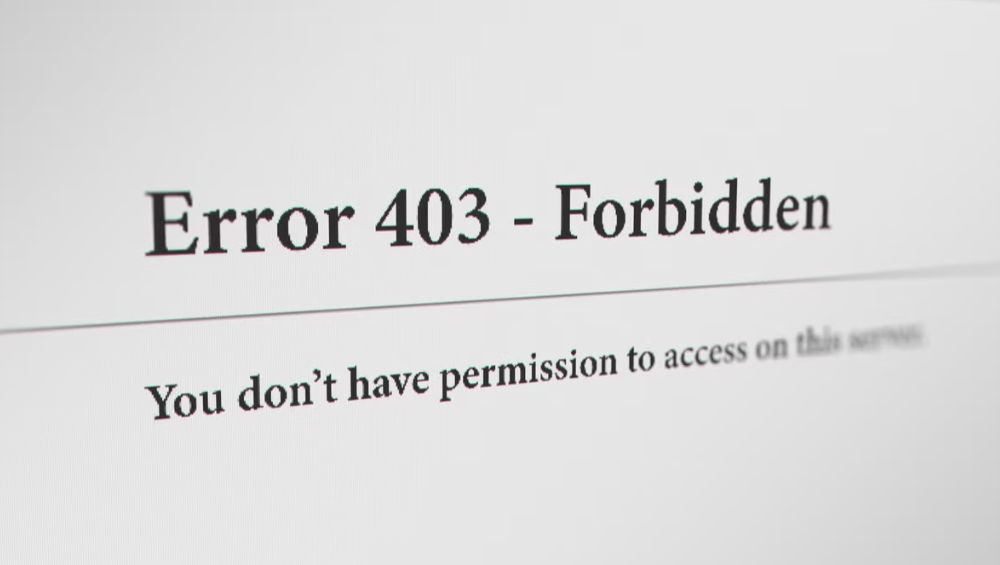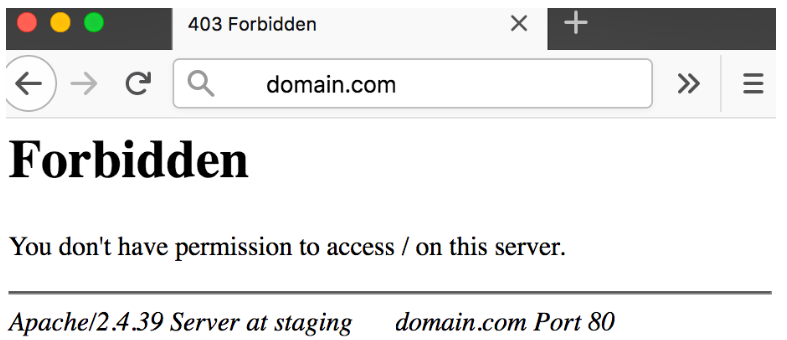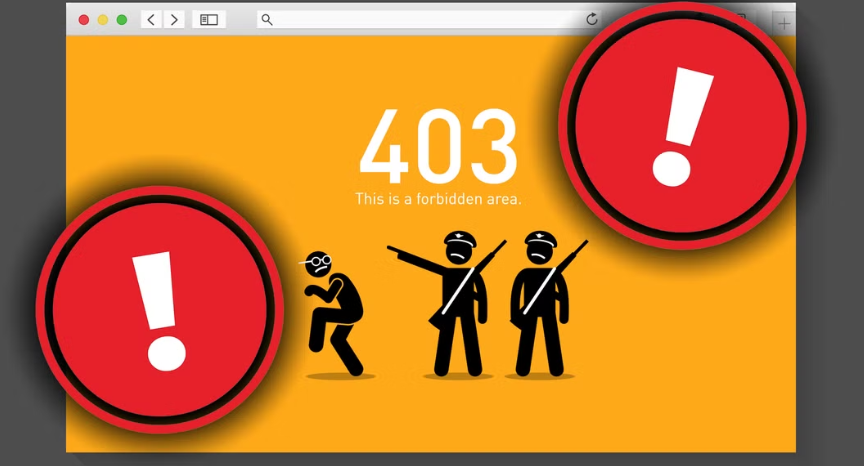Encountering a 403 Forbidden Error can frustrate website owners and visitors. This error message, indicating a lack of permission to access a resource, is a common issue on the web. Whether you’re a webmaster or an end-user, understanding the 403 error is crucial to troubleshooting it effectively. In this blog post, we’ll explore the reasons behind this error and provide practical solutions for resolving it.
Understanding the 403 Forbidden Error
The 403 Forbidden Error happens when a server refuses to fulfill a request due to insufficient permissions. When this error occurs, the server acknowledges the request but denies access to the requested resource. This indicates that while the server is reachable, the client, typically a web browser, lacks permission to view the content.
It is a common mistake which is usually caused by permission settings that exclude users from getting access to some particular file or folder. It is therefore important to gain some insights on the conditions and settings that may lead to the occurrence of 403 HTTP error. It’s essential to comprehend why the server is blocking access to diagnose and resolve the issue accurately.
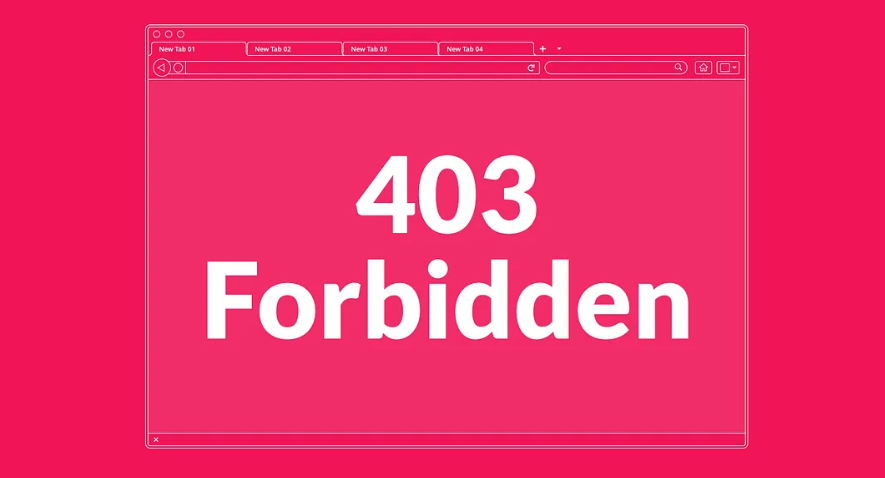
Common Causes of a 403 Forbidden Error
Common causes of a 403 Forbidden Error include incorrect file and directory permissions, which prevent the server from serving the requested content. Additionally, issues with the .htaccess file, such as syntax errors or misconfigured directives, can trigger this error. Servers may block specific IP addresses to protect against malicious activity or restrict access based on geographical location, leading to a 403 error for users from those IPs. Authentication problems, where incorrect login credentials are provided, can also result in this error.
Last but not least, any programming mistake in the server setup, such as access controls, SSL certificate, or URL rewrite, will also lead to denial of access. An essential step towards diagnosing and rectifying the problem is understanding the leading causes.
File and Directory Permissions
Web servers require the correct permissions to serve files and directories. When permissions are too restrictive, the server will deny access, leading to a 403 error. It’s essential to ensure that files and directories have appropriate read and execute permissions. On Unix-based systems, permissions are typically managed using chmod commands, while Windows servers are adjusted through file properties settings.
To address permission issues, website owners should consult their hosting provider’s documentation for specific guidance. Regularly auditing file and directory permissions can prevent unauthorized access errors and ensure the server adequately serves requested resources.
Issues with .htaccess File
The .htaccess file is a powerful tool for managing server behavior and access control on Apache web servers. However, errors in this file can easily result in a 403 Forbidden Error. Common issues include syntax mistakes, such as missing characters or incorrect command structure, which can disrupt server operations.
Misconfigured directives within the .htaccess file can unintentionally block access to specific resources, causing users to encounter a 403 error. Additionally, rules intended for security might only allow access if properly configured. Website owners must review their .htaccess files for any errors or misconfigurations thoroughly.
Using validation tools to check the syntax and functionality of .htaccess directives can help identify and resolve potential issues. Regularly updating and backing up this file can also prevent accidental errors that lead to access problems.
IP Blocking and Blocklisting
Servers often block specific IP addresses to safeguard against malicious activities or enforce geographical restrictions, which can lead to a 403 Forbidden Error. This blocking mechanism might be implemented through firewall rules, server configuration settings, or third-party security plugins.
Website owners should periodically review these settings to ensure legitimate users are not unintentionally blocked. Additionally, users who encounter this error should verify if their IP address has been blocked and, if so, request removal from the blocklist. IP blocking is sometimes automated based on suspicious patterns, so it’s crucial to identify false positives that could be affecting genuine visitors.
Through the optimization of blocking IP rules and keeping a dynamic check over the allowlists and blocklists, the owners of the websites can avoid such cases of unnecessary rejection in access while at the same time keeping off potential threats from their sites.
Authentication Problems
When a user tries to access a resource requiring credentials but fails to provide the correct username and password, a 403 error can occur. This situation is common when accessing restricted website areas or using administrative features. One frequent cause of authentication-related 403 errors is incorrect or outdated login information stored in the browser. Users should ensure they enter the correct credentials and may need to clear saved login data if they continue to experience issues.
Another potential issue could be related to the authentication system itself. For example, if the database storing user credentials becomes corrupted or if there are issues with the authentication server, users might face access denials. Website owners should periodically run outstanding checks on the authentication system, for instance, and spot-check the integrity of the database and confirm that the authentication server is functional.
Multi-factor authentication (MFA) adds an extra layer of security but can contribute to 403 errors if not configured correctly. Users might be denied access if the MFA system malfunctions or if they fail to complete the secondary authentication step.
Additionally, role-based access controls (RBAC) can result in a 403 error if a user’s permissions do not include access to the requested resource. Website owners should verify that user roles are correctly assigned and that permissions align with intended access levels. Periodic reviews of user roles and permissions can minimize these access issues.
Server Configuration Errors
Server Configuration Errors can be a significant source of 403 Forbidden Errors. These errors often arise from improper settings in the server’s configuration files. For example, incorrect access control settings can block users from accessing specific resources. Another common issue is the misconfiguration of SSL certificates, which can prevent secure connections and lead to access denials. URL rewriting rules, often used to manage user-friendly URLs, can also cause 403 errors if not correctly implemented.
Additionally, changes to server software or updates to the server environment can introduce configuration mismatches, resulting in access issues. Website owners must ensure their server configuration files, like httpd. Conf for Apache or nginx. Conf for Nginx are set and checked, at least occasionally.
Unfortunately, server logs are of significantly more help compared to the general all-encompassing explanations when one wants to discover concrete misconfigurations that result in 403 errors. Such logs can provide precise information about the error that occurred, making the elimination process more effective. Thus, website owners should remember to edit configuration files and logs frequently and maintain proper maintenance changes, which prevents m, meeting 403 Forbidden Errors because of improper server settings.
Resolution Steps for Website Owners
Website owners can take several steps to resolve a 403 error effectively. First, verify that the file and directory permissions are correctly set, ensuring that the server can read and execute the required files. Also, thoroughly review the .htaccess file for any syntax errors or misconfigured directives that might be causing the issue.
Next, check your server configuration files like httpd. Conf for Apache or nginx. Conf for Nginx. Ensure that access control settings, SSL certificates, and URL rewriting rules are correctly implemented and not inadvertently blocking access. Studying server logs can offer an individualized error message, giving the main point to calculate and resolve the issue.
Review your IP blocking and allowlisting rules to ensure legitimate users are not being blocked. If necessary, adjust these rules to prevent false positives. Furthermore, scan your authentication procedure, verify users correctly, and check if something went wrong with the authentication server or multi-factor authentication system.
Regularly updating your server software and security plugins can prevent vulnerabilities that lead to 403 errors. Therefore, if done periodically, you will reduce access problems and will be able to operate your website without any hitches.
Resolution Steps for Website Visitors
If you encounter a 403 error as a website visitor, there are several steps you can take to try to resolve the issue. Start by double-checking the URL to make sure it is entered correctly. Sometimes, even a small typo can trigger a 403 error. Clearing your browser cache and cookies can also help, as outdated or corrupted data might be causing the problem.
If these steps do not solve the problem, try opening the website using another browser and device to determine whether the problem is coming from the browser or the website itself. This can assist in determining if this is the issue with the present browser or the device being used only. Disablingions or add-ons might resolve the issue in some cases, as some extensions can interfere with website access.
If access requires a login, ensure your credentials are up-to-date and entered correctly. Sometimes, simply logging out and back in can resolve access issues.
If you have these issues, talking with the website administrator may be helpful. It can tell you if the error results from permission issues, IP restrictions, or other server-related factors.
If the website is blocking your IP address, using a VPN might help you gain access. However, use this method cautiously and only if you are confident that your activities comply with the website’s terms of service. By following these steps, you can troubleshoot the 403 error and potentially regain access to the website.