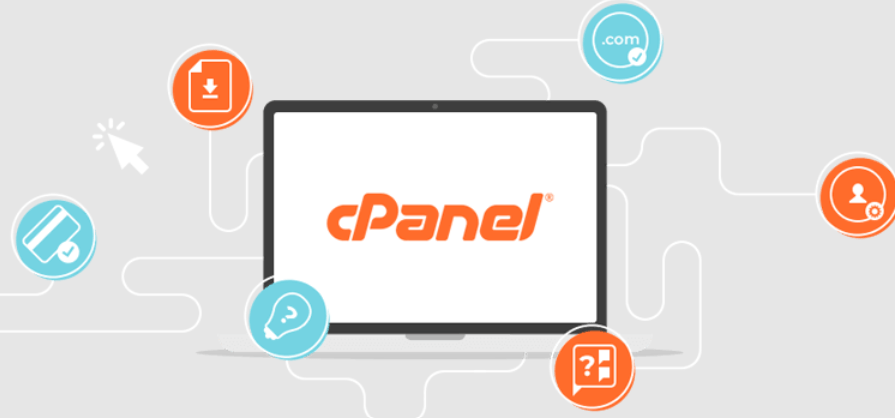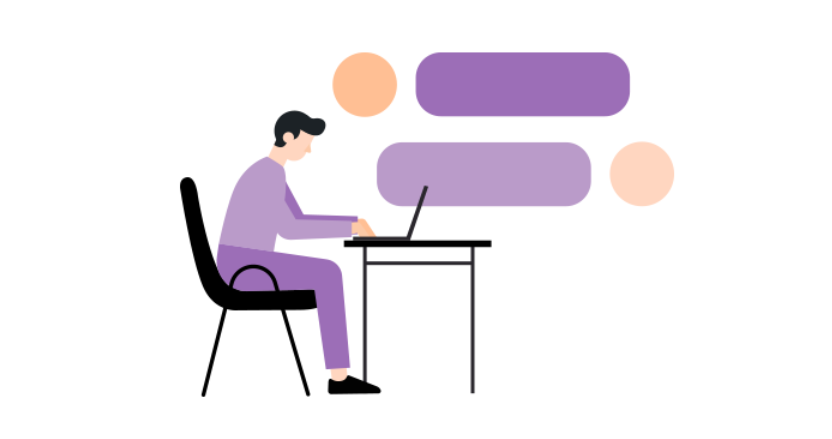When it comes to securing your cPanel, numerous security solutions are available in the market. Two popular options are cPGuard and Imunify. In this blog post, you will find a description of the key characteristics of the services, their efficiency, pricing policies, and the quality of the offered customer support service. This comparison will help you to figure out which security solution is better to use for your cPanel.
Understanding the Basics of cPGuard and Imunify
CpGuard and Imunify are tailored security services designed to fortify cPanel servers, safeguarding them from many cyber threats, including malware infections, brute force attacks, and Distributed Denial of Service (DDoS) incidents. Among all the suppliers of cPanel hosting solutions, these security suites can effectively protect the server due to the organized system of tools.
CpGuard, developed by OpsShield is aimed to deliver a set of effective features including real-time scanning and proactive security components along with a set of optimization tools which is to assist in enhancing the work efficiency of the servers combined with minimization of the security threats, if any. Imunify, on the other hand, is a product of CloudLinux and brings an integrated security solution emphasizing automated malware detection and cleanup, sophisticated firewall management, and an advanced intrusion prevention system.
Both markets are characterized by organized attempts to use modern technologies in threat identification and elimination, which can be a threat to servers earlier. Still, since the two have the same goal – to protect the cPanel server, it is examined that the essential differences in their technology, threats, detection, and additional solutions must define the cPGuard and Imunify roles. This knowledge will be useful for administrators and web admins who would timely make the right choice for their cPanel server environment in which security is required.
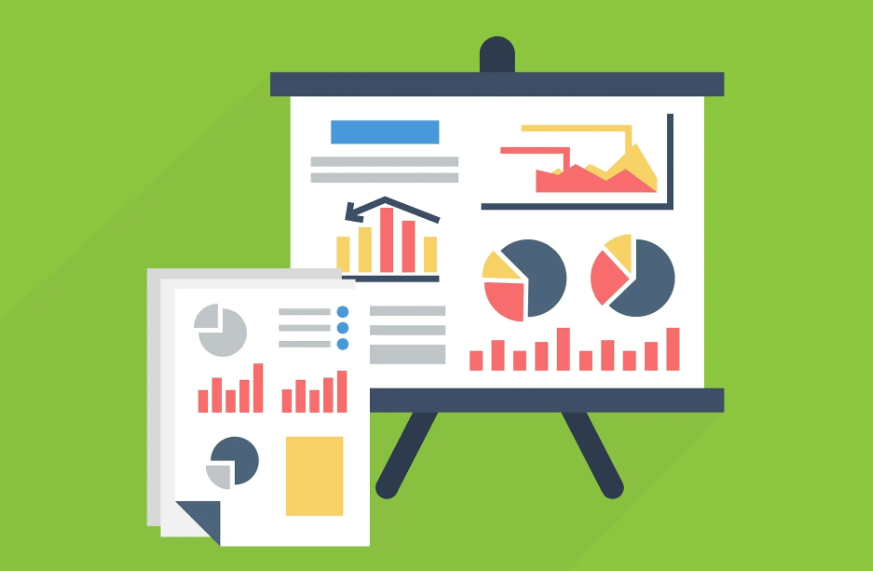
Analyzing the Feature Set of Each Solution
Delving into what cPGuard and Imunify offer is pivotal in understanding their potential to safeguard your cPanel server. cPGuard stands out in; malware scanning & removal, brute force protection, and the firewalls integrated into the system that are intended to enhance the security of servers. It also has a live traffic viewer, as well as an SEO spam filter that is very useful for sites that want to protect their search engine rankings and servers.
On the other hand, and the same note, Imunify possesses beneficial tools beyond the reach of similar programs, such as the advanced firewall, intelligent IDS and IPS, and automatic malware scanners and removers. One of the major advantages of Imunify over competitors is the Proactive Defense feature, which may predict the probable threats and block the corresponding files during the script execution, which will be extremely helpful in stopping the zero-day attack.
When comparing the two, it’s apparent that while both solutions offer strong foundational security features, their distinct approaches—cPGuard’s focus on performance optimization and SEO protection against Imunify’s behavior-based threat mitigation and advanced intrusion prevention—highlight the importance of aligning a solution’s capabilities with your server’s specific security needs and operational priorities.
Performance and System Resource Consumption
In the realm of cPanel security, the efficiency of a security solution is measured not only by its robustness in fending off threats but also by its adeptness at conserving system resources. Both cPGuard and Imunify are engineered to ensure that their comprehensive security measures do not become a detriment to server performance. It is also imperative to understand that the impact derived from the above results will depend on the configuration and efficiency of your server.
Thus, an evaluation in your server environment turns into an obligatory step in avoiding possible troubles. For such a process, the assessment of the workloads and throughput of the servers in everyday functioning with each of the security solutions must be closely observed.
cPGuard and Imunify use mechanisms of sophisticated technologies aimed at achieving the best results; with concern to performance and security systems are inextricably linked. For instance, both solutions use lightweight scanners and monitors to avoid a strain on the CPU and memory. However, there may be variations in how each product deploys a particular feature related to its resource consumption.
To accurately assess which security solution best aligns with your server’s performance criteria and resource allocation, a direct comparison within your hosting environment is advisable. Based on this it is recommended that such evaluation should be made concerning critical parameters including the server response time, CPU utilization, and memory consumption under the tested loads.
Thus, going through this rather vast comparison enables you to select a security solution that will afford great protection while not interfering with the efficient running of your cPanel server.
User Interface and Ease of Use
Navigating through the functionalities and settings of a security solution is crucial for efficient management and operation. Both cPGuard and Imunify are designed with interfaces prioritizing user experience, aiming to streamline configuring and managing security protocols. Ease of use of the features, interpretability of the metrics on the dashboard, and degree of difficulty in deploying the security measures are some factors that affect the usability of the tools.
About cPGuard, the dashboard that comes with cPGuard is said to have a simple layout so that all the security features that the service offers are easily accessed. Real-time monitoring of threats, customizable settings, and various filters, and detailed reports make utility management very easy, even for those with little experience with such applications.
I also want to note that Imunify looks rather nice, and its primary asset is structure and interface. That is why its dashboard effectively organizes the data and security notifications; the users can easily determine the actual threats and act in response.
The differences in user interface design between cPGuard and Imunify may influence a user’s preference based on their familiarity with security solutions or specific workflow requirements.
Compared to the previous solution, both the programs offer simplicity, and the main difference may lie in the choice in terms of one’s preference for dashboard appearance, organization, and structure, as well as the way data is displayed and with what ease they can be found. This aspect illustrates the need to factor in the operational convenience of the solutions’ user interfaces based on how they complement your daily workflow and ease of use.
Pricing Models and Value for Money
Evaluating the financial aspect of securing your cPanel with either cPGuard or Imunify requires a deep dive into their respective pricing strategies to discern which offers the most bang for your buck. cPGuard, therefore, offers multiple plans to suit the client’s needs in terms of website size and complexity, thus catering to small to big businesses. On the other hand, Imunify has a simple and flexible pricing system that can be easily adjusted according to the size and the growing needs of the business and corresponds to the level of protection of your server at the time.
Both solutions described have trial periods so that people can at least have a taste of what they will gain out of investing in the gadgets. This aspect is especially advantageous in providing the status and compatibility of the security solution with the particular server setting favored by the user or administrator.
Therefore, it is not enough to focus on the product’s price and not look at many other factors like the existence or exclusion of automated malware removal feature, the real-time monitoring feature, and whether the provider offers premium support for its clients.
These factors give significant value to the proposal, reducing the amount that can be spent on manual interventions and third-party services in the future. Therefore, when considering the pricing models of cPGuard and Imunify, it’s imperative to weigh the comprehensive coverage and peace of mind they offer against the investment required, ensuring a cost-effective yet robust security posture for your cPanel.
Customer Support and Community Resources
For cPanel security solutions, the quality of the customer support and the availability of the resources, driven by the community, are the determining factors that define the quality of the offer and the ease of using those solutions. cPGuard and Imunify both excel in providing accessible and responsive support channels, including ticket-based systems and live chat options, designed to address user inquiries and troubleshoot issues efficiently.
Besides the direct help of agents, such platforms share their help through vast knowledge bases that contain articles, instructions, and solutions to potential problems.
These resources function in a way to help empower the users with the key information required to handle possible challenges while at the same time building a community of knowledgeable users. The active forums and discussion boards also strengthen the support network since users also provide ideas, possible solutions, and experiences. This cooperation raises the general worth of each protection product and provides users with the tools they need to keep their cPanel servers as secure as possible.
Making the Right Choice for Your cPanel
Selecting the optimal security solution for your cPanel requires a nuanced approach, weighing the distinctive benefits of cPGuard and Imunify against the unique demands of your server environment. It’s not just about the feature sets but understanding how these capabilities integrate with your current setup and security objectives.
The decision should hinge on several key considerations: the degree of sophistication of the threats your server is exposed to, the matters of resource distribution, the tendencies towards the simplicity or complexity of the system usage, your budget limitations, and the role of the customer support in the work of your company. It is crucial to determine how effective and efficient each of the proposed solutions might be in practice – try using an option of the trial period to check how the possible integration with your system might proceed.
Of course, the goal is to achieve maximum security while at the same time not losing the performance of your cPanel. Your security needs will vary depending on the organization, let this be your driving factor while choosing the right solution: it should fit the current security profile of your company as well as be elastic enough to grow to accommodate the future security needs of your organization.