Encountering a 503 Service Unavailable error can frustrate website owners and users. This HTTP status code signifies that the server can temporarily not handle the request. The solution for such an issue and the ways to avoid it are also crucial for preventing possible hindrances in internet connection. This blog post shall explain what the 503 error is and provide you with measures you can take to cushion yourself from the experience.
Understanding the 503 Service Unavailable Error
The 503 Service Unavailable error is a server-side issue indicating a temporary inability to process requests. It differs from client-side mistakes related to the user’s device or network. This error typically appears with messages such as “Service Temporarily Unavailable” or “Server Overloaded,” depending on the web server. Identifying whether the issue is due to server overload, maintenance, or DNS problems is crucial for effective troubleshooting.
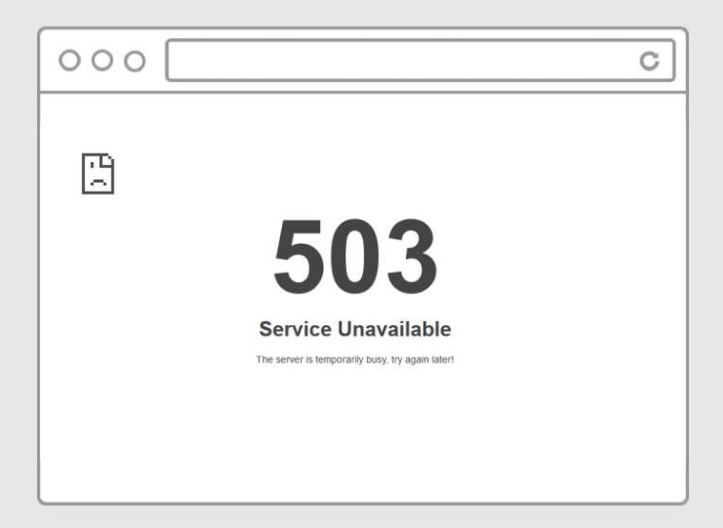
Common Causes of the 503 Error
A 503 Service Unavailable error can occur for various reasons, including server overload, maintenance activities, DNS problems, and insufficient server resources. Server overload happens when too many users access the server simultaneously. Maintenance activities can temporarily limit server capacity. DNS issues might make the server unreachable. Additionally, inadequate server resources, such as limited CPU or memory, can trigger this error. Identifying these causes is crucial for resolving and preventing 503 errors.
How Server Overload Triggers 503 Errors
When too many users try to access the server simultaneously, it may become overwhelmed and fail to process requests, resulting in a 503 error. High-traffic events or unexpected spikes in visitors often cause this scenario. Inadequate server resources, such as limited CPU or memory, can exacerbate the issue, leading to server overload and the inability to handle the demand. Implementing load balancers and scaling server resources are effective measures to address and prevent overload-related 503 errors.
The Role of Server Maintenance
Server maintenance activities, such as updates and repairs, can temporarily limit server capacity, leading to a 503 Service Unavailable error. To minimize disruption, it’s crucial to schedule maintenance during off-peak hours and communicate the planned downtime to users in advance.
Additionally, implementing a maintenance page can inform visitors about the temporary unavailability and expected time for the server to return online. Regularly maintaining your server ensures it remains secure and performs optimally.
DNS Issues and the 503 Error
DNS issues, such as incorrect settings or a server failure, can result in a 503 Service Unavailable error. These problems can cause the server to be unreachable, preventing users from accessing your website. Regularly checking and configuring your DNS settings correctly, as well as monitoring DNS server performance, can help avert these errors. If DNS issues are detected, swift action to correct the settings or resolve the server failure is essential to restore service availability.
Temporary Versus Persistent 503 Errors
Temporary 503 errors often resolve once the server load decreases or maintenance is completed. In contrast, persistent errors require a thorough investigation to identify and rectify the underlying problem. Persistent issues might stem from inadequate server resources, ongoing DNS problems, or other chronic server-side challenges. Addressing these persistent errors may involve scaling server resources, optimizing code, or consulting IT specialists for more complex issues.
Checking Server Logs for Clues
Being one of the most particular and rich in details, Server logs are the best source of information for diagnosing the 503 errors. It is with these logged records that one is in a position to pinpoint these specific causes like, for instance, server stress, scarce resources, or unfriendly requests.
Studying the Performance Measurement Results is most efficient when the timestamps, recurring problems, and other related indicators are identified. The use of log management tools will help to simplify this process for determining data containing such specific terms as managing through enhanced searching and filtering features.
Restarting Your Server
Restarting your server often provides a quick fix for 503 errors by resetting server processes and freeing up resources. This action can help the server handle requests more effectively, especially after high load or resource contention. However, if 503 errors recur frequently, a server restart may only be a temporary solution, and further investigation into underlying issues will be necessary.
Scaling Your Server Resources
Server size refers to the augmentation of CPU, memory, and storage options since these resources dictate the amount of traffic your server can handle. This way, your server is capable of handling a more significant number of requests that are running concurrently without getting saturated.
Employing vertical scaling (adding more power to existing servers) or horizontal scaling (adding more servers to distribute the load) can effectively enhance performance. Additionally, consider using cloud services for flexible and scalable resource allocation, allowing you to adjust server capacity based on demand in real time.
Implementing Load Balancers
Load balancers distribute incoming traffic across multiple servers to ensure no single server becomes overwhelmed. It also improves the efficiency of all servers deployed and minimizes the risk of coming across a 503 error. This enables you to manage more requests at once effectively, therefore achieving load balancing.
One of the measures that allow using the technique of load balancers is to apply it as one of the preventative measures for specific problems, which are high rates of traffic and the required reliability of servers. One can employ load balancing and other arguments of resource scaling to efficiently manage a web of servers in terms of their load-carrying abilities or processing power.
Using Caching to Reduce Server Load
Caching stores frequently accessed data for faster retrieval, significantly reducing the server’s workload. By minimizing the number of requests the server must handle, caching helps prevent overload and improves response times. Implementing browser caching, server-side caching, and Content Delivery Networks (CDNs) can distribute the load more efficiently. These methods enable users to obtain your website’s address and get to it quickly without requesting the server for direction, improving its efficiency and reliability.
Monitoring Server Performance
Using performance monitoring tools, there is always an option to see the usage of CPUs, the amount of memory taken by servers, and the response times, so there can be possibilities of aiming to the particular sections that may need any attention or even optimization. Constant observation allows you to notice patterns and deviations.
Therefore, interleaved approaches can be applied before these problems reach a stage where they cause a 503 error. Also, you get useful information about servers’ condition and work rate through performance monitoring, and using this information, you can make the correct decision in terms of distribution of the resources and purchasing of the new servers.
Setting Up Alerts for Server Issues
Server alarms are very effective in notifying ASAP concerning breakages; hence, appropriate action can be taken to prevent 503 errors. Implement monitoring tools to receive notifications when the performance of a server drops, when there is high CPU usage when the amount of memory in use, and when response time is high. It has the advantage of preventing situations disrupting service delivery because it deals with such occurrences before they happen.
Regularly Updating Server Software
Regularly updating server software ensures you have the latest features, performance improvements, and security patches. It is common to fix such bugs with new versions, it can also fix any kind of loophole that may cause a server to become unstable thus resulting in 503 errors.
This process can however be made more efficient by using automated systems that feed the database thus minimizing cases of reinjection of mistakes. Updating all the server components, Operating systems, Web servers, third-party applications, etc., would assist in achieving the best level of server performance and stability possible.
Optimizing Your Website’s Code
Website coding optimization is about minimizing the body content scripts, removing unnecessary items, and proper database formatting. In this case, other measures such as minification of CSS and JS, optimization of images, and using asynchronous loading contribute highly to a decrease in server load. Efficient code execution not only speeds up response times but also lowers the risk of encountering server-side errors.
The fact is that code audits and performance tests can reveal the issues and potential optimization spots. Keeping your code clean and optimized is one way to increase the functionality of your website and keep your site from experiencing a 503 Service Unavailable error.
Ensuring Adequate Bandwidth
Ensuring adequate bandwidth is crucial for preventing server overload and subsequent 503 errors. Assess your website’s bandwidth requirements based on current traffic and growth projections. Upgrading to a hosting plan with higher bandwidth or using a Content Delivery Network (CDN) can help manage increased traffic more efficiently.
Regularly monitor your bandwidth usage to identify any sudden spikes or trends that could indicate the need for more capacity. By aligning your bandwidth with your website’s demands, you can reduce the risk of performance issues and maintain a smooth user experience.
Preparing for Traffic Spikes
High-traffic events, such as sales or product launches, can significantly strain your server. To manage these spikes, consider using cloud scaling, which allows dynamic adjustment of resources based on demand. Employing a Content Delivery Network (CDN) can also help distribute traffic and reduce server load.
Additionally, optimizing your website’s code and ensuring adequate bandwidth can support higher traffic volumes. Advanced traffic management tools can reroute excess traffic to prevent server overload. Lastly, stress-test your server regularly to evaluate its capacity to handle peak loads, ensuring readiness for unexpected surges.
When to Seek Professional Help
If persistent 503 errors continue despite your efforts, it might be time to seek professional help. Consulting with a web hosting provider or IT specialist can bring valuable expertise to diagnose and resolve complex server issues. He said in that way such measures help to continue calculating and let professionals fine-tune solutions for server configuration, aside from basic problem-solving skills.
They also may help in establishing better technologies and measures that can prevent such cases on the spot. Do not be ashamed to use professional services to make your website accessible and run efficiently.
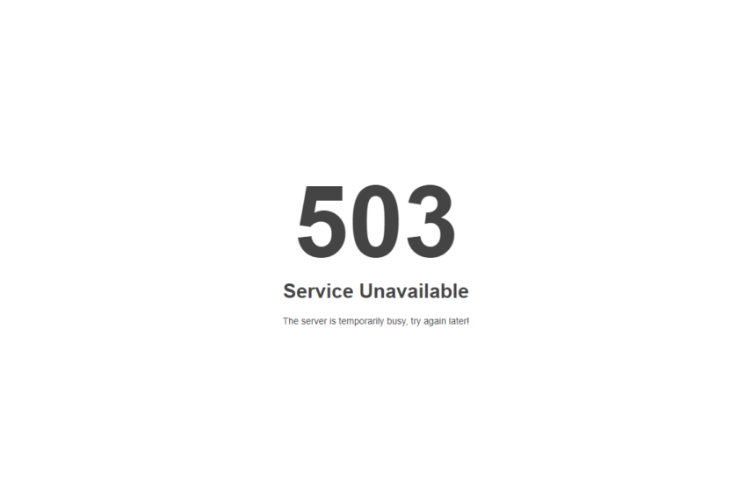
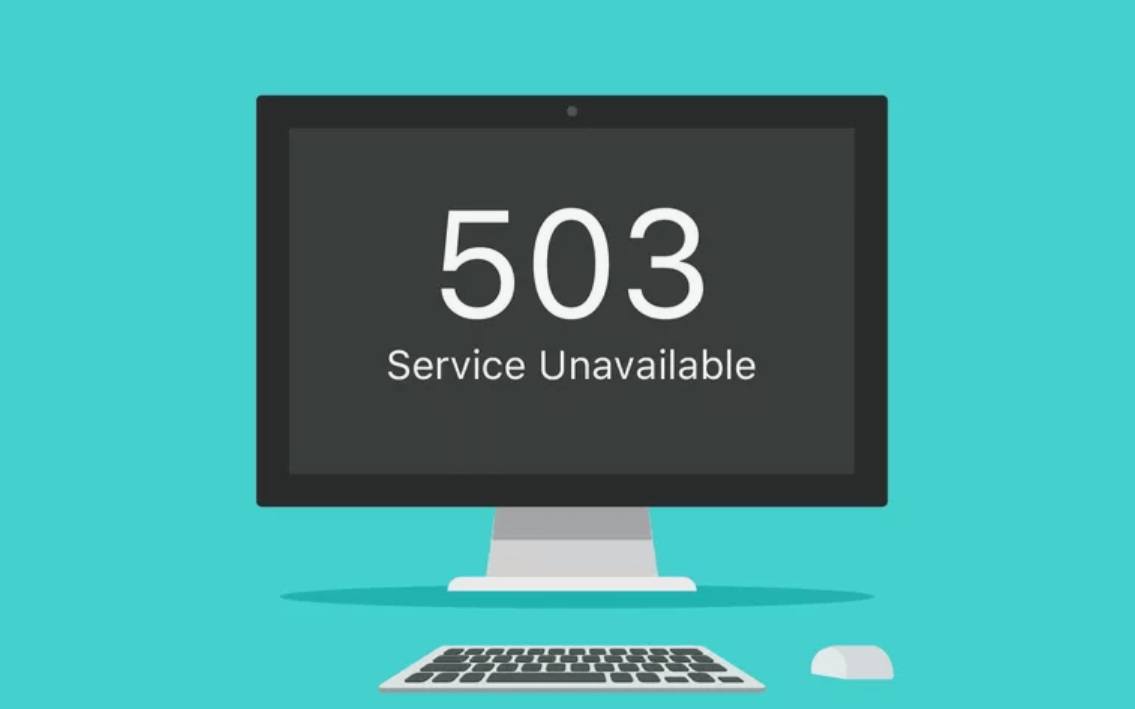
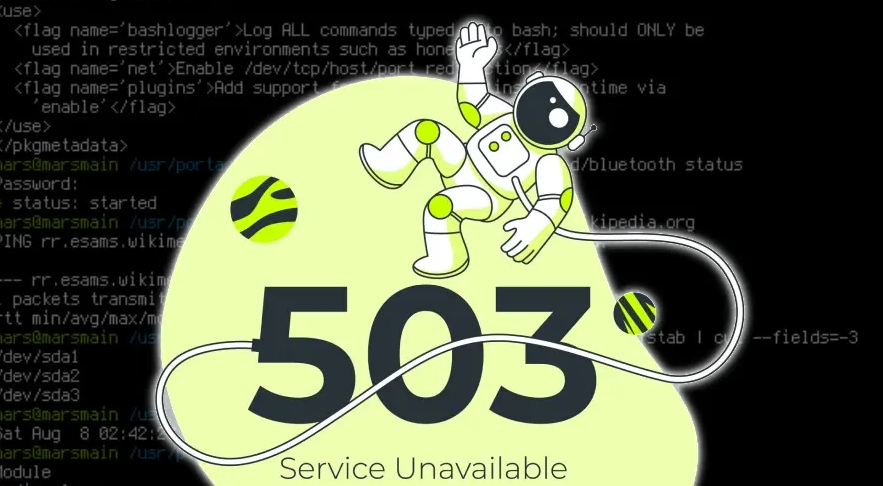

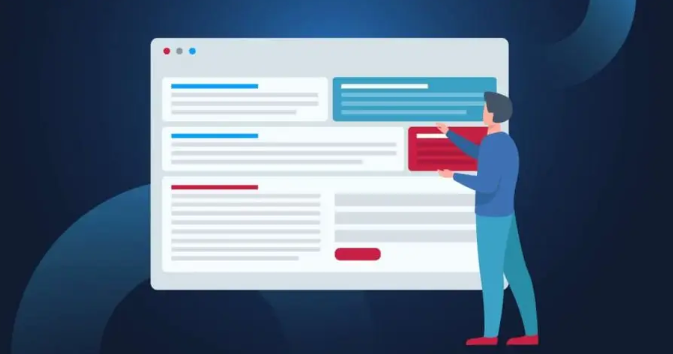

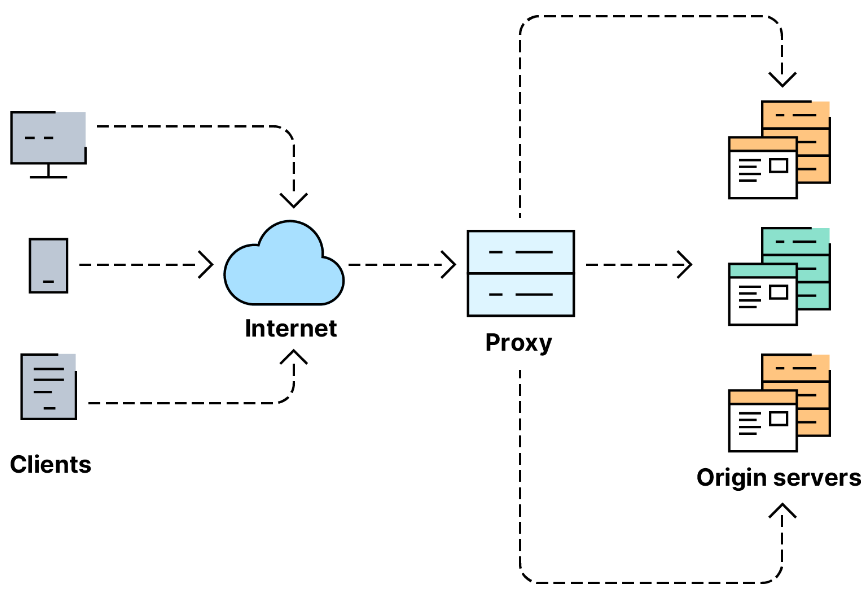

One reply on “503 Service Unavailable: Causes and Solutions”
Ruhul