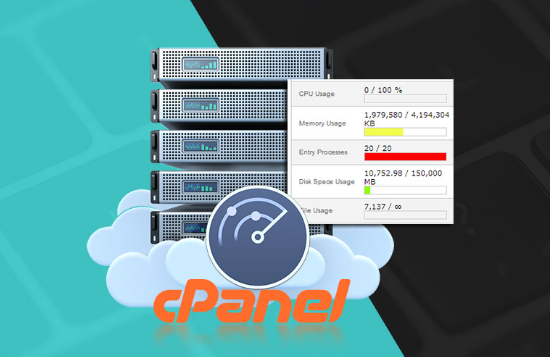Grasping cPanel Downtime
In today’s digital world, website downtime can severely impact revenue and customer satisfaction. As a widely used web hosting control panel, cPanel is not immune to downtime issues. Recognizing the common triggers of cPanel downtime is essential for website administrators. This section will examine several key factors contributing to downtime and offer strategies to keep your site operational.
One of the main culprits of cPanel downtime is server overload. High traffic volumes, especially during peak times or promotional events, can overwhelm your server, leading to sluggish performance or complete failure. To offset this problem, load balancing can be employed to spread the flow across a set of servers. Furthermore, strategies such as caching and compression of delivered content can reduce the load on the server.
Another critically important factor is network connectivity problems. These can be due to a number of reasons, such as outdated software programs that are incompatible with cPanel or simply incompatible with other software. Ensuring all server software is compatible and regularly updated can help mitigate these conflicts. Automated tools can be invaluable in detecting and resolving software incompatibilities swiftly.
Another large source of downtime is hardware problems or defects that may occur suddenly. Sometimes, because of wearing out or overheating, the servers can develop some physical failures in the hardware part of the system. These problems can be avoided through regular usage and timely replacements or amendments. There is room for improving server reliability by investing in quality cooling systems and SSDs.
Unfortunately, unauthorized access is the biggest issue regarding network-related issues touching on cPanel. Using firewalls, IDS, and periodic security checks on your server reduces the probability of intruder access. Making it even more difficult for a hacker to access the company’s networks can also be beneficial, as can the adoption of stricter password protocols and the implementation of two-factor authentication to minimize the amount of potential downtime.
Server Overload
Server overload is a frequent cause of cPanel downtime. When your server receives excessive traffic, it can become overwhelmed, leading to slow response times or a complete crash. This is detrimental to sites selling products online, especially during their specific on-sale or promotional event. To control the load growth colossally on the servers, load balancing methods should be used, which help spread server loads evenly among many servers.
Optimizing your website’s content delivery through caching and compression can significantly reduce server strain. Properly configured caching can store frequently accessed data temporarily, decreasing the number of requests the server must handle. Compression is another intermediate which shrinks the size of files that come from your server and can help reduce the overall load time and bandwidth consumed.
Real-time monitoring of your server’s performance is another good practice you should ensure you implement. There are programs available that can monitor the load on the CPU, amount of RAM, and network activity, so you will be able to tell when this server is nearly at its capacity.
These tools can notify you before their server becomes fully loaded, usually taken as a signal that an amendment is required. You can also decide to scale your infrastructure up or out. Vertical scaling is done by adding new resources to your server like increasing the power of your CPU or RAM. On the other hand, horizontal scaling means bringing other servers into your network with the aim of sharing the workload.
The other strategy is to use auto-scaling solutions. These systems also regulate the number of active servers relative to the current level of traffic, giving your structure the ability to confront a high level of traffic. By so doing, you have reduced the likelihood of overloading your servers and must have a much more stable cPanel to handle.
How high traffic volumes affect cPanel
High traffic volumes can strain your network infrastructure and expose underlying issues. When numerous users try to access your site simultaneously, the network may struggle to handle the load, leading to slow response times or connectivity problems.
However, it is necessary to pay attention to your network’s activity and identify problems that may potentially lead to an unavailability situation. The first fix is to upgrade your bandwidth so that your network can hold more data without slowing down or encountering connection problems.
Another technique is to use a content delivery network (CDN). CDNs distribute your website’s content across multiple servers in different geographical areas. By caching your content closer to users, a CDN can significantly reduce load times and alleviate stress on your central server. This helps maintain smoother performance even during traffic spikes.
Load balancing is also essential for managing high-traffic volumes. By distributing incoming traffic evenly across multiple servers, load balancers prevent any single server from becoming overwhelmed. This comes in handy when dealing with more traffic and makes your infrastructure all the more reliable.
Real-time monitoring creates great value in managing the performance of any network. Various characteristics such as delay, loss, and speed can be monitored using such tools; if something goes wrong, you will know. These alert messages can be used to take quick action before things get worse, thus keeping your cPanel environment stable.
Techniques to handle server stress
Regular hardware maintenance and timely upgrades are key to preventing server stress from affecting cPanel’s performance. The use of quality hardware, like solid-state drives (SSDs), can improve server reliability and greatly decrease the chances of a breakdown. It is also very important to cool down your computer properly to avoid overheating, which takes a terrible toll on your equipment. Live tracking tools can help identify problem areas before they worsen and you have to intervene.
Other measures that might be helpful to consider are embracing server virtualization and reducing the force exerted on servers. Virtualization also creates many virtual servers out of one physical server that are more balanced than complex physical servers. Also, it is recommended to analyze server configuration frequently because that can show where changes need to be made to increase efficiency.
It is also possible to reduce server stress by performing daily maintenance tasks, including disk cleanup and software updates. This ensures these tasks are accomplished without manual input or interference and are reliable. This way, cPanel’s overall efficiency will become more stable, and the strategies mentioned will be implemented.
Network Connectivity Issues
Network connectivity issues can disrupt your cPanel operations, often due to software conflicts or outdated components. These issues may stem from mismatches between server software and cPanel, leading to unpredictable behaviour or downtime. To mitigate these risks, ensure all server software is compatible with cPanel and consistently updated. It is timely and effective to perform software conflicts with automated tools to avoid additional problems in the working process.
Other physical components in the networks include routers, switches, and cables, enabling total software compatibility. Hardware could also be an issue since it occasionally disconnects due to failure or damage and must be checked and replaced often. Employees can also increase network reliability and decrease the amount of time offline by replacing low-quality network equipment with high-quality ones.
Another problem we observe concerning the network is restricted bandwidth. Selecting a high-traffic site can put a lot of pressure on your network in terms of response time or even complete disconnection. Increasing your bandwidth capacity and adopting traffic management measures enables your website to comfortably host more users.
The best way to prevent unauthorized persons from altering the networks is by using a firewall and intrusion detection system. A firewall manages the traffic flow and intrusion detection systems to look for violators and is an onboarding system for the possibility of threats.
Security audits are very important in maintaining networks. They should be done frequently. These audits can point out weaknesses and allow for improved security that will defend your network from a possible attack.
Spotting network-related concerns
Hackers are also able to invade networks to access servers. They should stay close and look for strong areas in the network. They are essential to protect yourself better since their servers are frequently targeted.
Firewalls can regulate/limit traffic and restrict outsiders from gaining access to your networks, and intrusion detection systems keep track of hostile actions and inform you of emerging threats. While revising security status frequently, you can identify the system’s strengths and weaknesses and strengthen the latter before it gets breached.
Other network components also help shape the stability of the physical network. Old routers, switches, and cables that are faulty may usually lead to disconnection, making the network very vulnerable to attack. In this study, common practices in the usual check and repair of the above components will be emphasized to enhance reliability with the shortest possible repair intervals.
In addition, rules for creating passwords and the habitual use of multi-faceted logging into the server can significantly increase the level of protection for your server. These steps give limited or no access from outsiders, hence enhancing security for your data and, ultimately, establishing a stable network.
Methods to fix connectivity problems
Regularly updating server software and cPanel is essential for mitigating connectivity problems. Software updates normally contain relaxed notifications that upgrade and fix security flaws and also improve the system’s stability. Some problems can be traced through server logs, and since you can browse through logs, you can prevent these problems from worsening.
Diagnostic tools strengthen the issue by making it easier to apply the technique to the main cause of the connectivity problem. For instance, if your diagnostics reveal bandwidth limitations, upgrading your network infrastructure to support higher traffic volumes can significantly improve connectivity. Traffic management solutions can allocate bandwidth more efficiently, ensuring a smoother user experience.
These include concentrated purchases in quality network hardware such as routers, switches, cables, and wiring. Sometimes, a machine or tool may break down at regular intervals, generally due to a problem with the equipment or its age.
The company has close control over the tools and machinery it uses in its operations; hence, it conducts regular checkups of the tools or machinery and has a checklist to enable it to replace any defective tool or machinery. There are also, for instance, extra advantages, such as the presence of a number of backup data transfer methods, which cuts down on network losses that may be attributable to bad hardware.
Coarser security settings also have to be maintained to sustain reliable connectivity, which indicates that improved security configuration is required as well. This means firewalls and intrusion detection systems that will assist in eliminating access to your network, which may lead organizations to stop working. Conducting the security audit more often will discover weak spots and strengthen the defence.
Finally, appropriate tools that monitor networks’ dynamics, such as Latency, Packet loss, and Throughput, are considered. These tools can inform the user about irregularities, enabling the user to correct them immediately. Implementing these strategies can result in an optimized cPanel network that does not constantly disconnect and increases downtime.