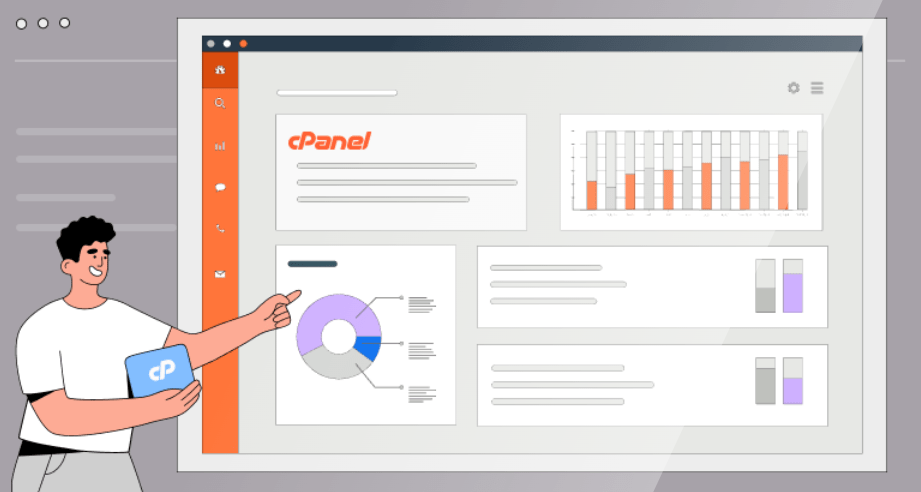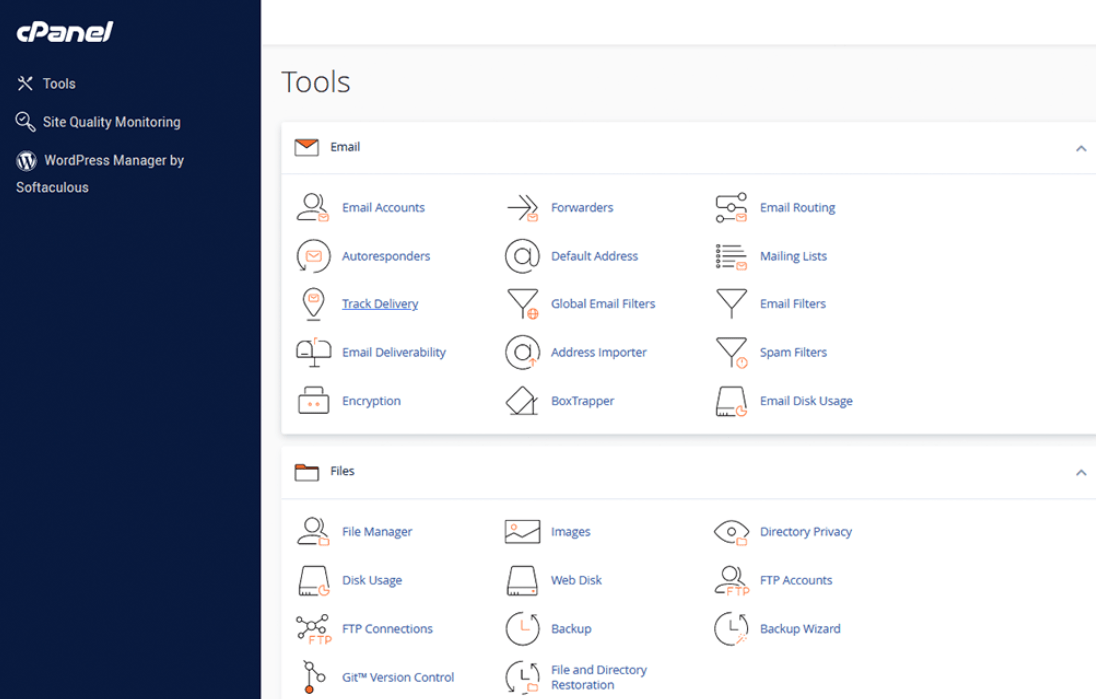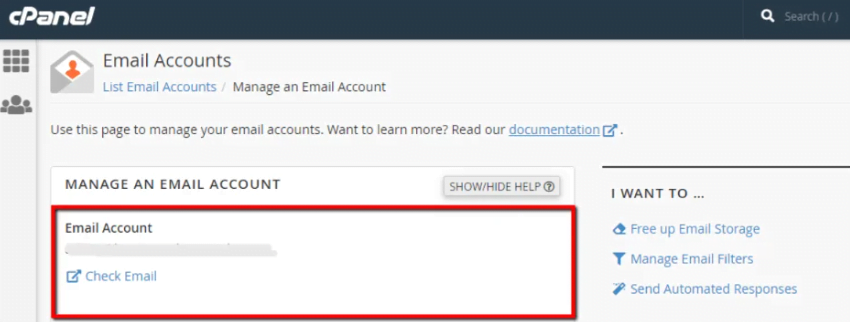Are you looking to enhance the speed and efficiency of your cPanel experience? Navigating cPanel can sometimes feel overwhelming with its array of features and options. However, it does not mean that you cannot get a lot of value from this versatile control panel if you follow a couple of pieces of advice and tips. Here in this post, we will discuss some of the tips and tricks to use cPanel for better performance.
Understanding cPanel’s Dashboard for Quick Navigation
Upon entering cPanel, the dashboard serves as your central hub, providing immediate access to an extensive suite of features and tools crucial for managing your site. To navigate with speed and precision, gaining a comprehensive understanding of the dashboard’s layout and organization is key. Employ the search feature to swiftly find and access specific tools or settings, bypassing the need to wade through the myriad of options.
It also underlines the key role of individual choices as, for example, the possibility to improve the system of navigation by changing the position of the tools, which are used most often, can help to increase working tempo. The dashboard includes the positioning of icons in a way to depicts the regularity of employment and excludes unnecessary features by concealing them.
It does not merely enhance the personalization of your navigation but it also promotes a culture to gain productivity. In this way, interacting with the dashboard in such a manner guarantees that the utilization of cPanel is not only faster and more effective but also designed to address individual needs more effectively, thus preparing the ground for a more seamless, efficient experience when it comes to managing your online assets.
Customizing Your cPanel for Efficiency
One of the main strengths of cPanel is its flexibility – besides basic configuration, the service allows for a variety of customization tweaks to match your work patterns. Discover how to further optimize your cPanel user experience towards effortlessly navigating the site by customizing the placement of icons and shortcuts on your homepage. This procedure does not only clean the working environment by either eliminating or hiding the lesser used elements but also avails the most required tools frequently.
In the case of frequently executed operations, it will be much faster if you can create shortcuts for them so that when you need to perform these operations, you can go straight to that point without having to navigate through several steps. Now, let’s look at the benefits of changing the looks and the style of your skin on the cPanel interface. The best theme, one would say, should align with your aesthetic sensibility thereby making your management chores not a chore but a pleasure.
Not only does this method make your cPanel look far more appealing to the eyes, but it also ensures it will be most efficiently categorized in the areas where you spend the most of your time attending to your cPanel. All these attempts also contribute towards deriving even added value from cPanel since we have aimed, based on your individual preferences, to meet your specific needs, further enabling the effectiveness and fun of the administration of websites.
Utilizing Keyboard Shortcuts in cPanel
Harnessing the power of keyboard shortcuts is an undisputed method to amplify your cPanel navigation and operation. These kinds of shortcuts are aimed at reducing the amount of time it takes for an individual to go through several items on the screen through the click-through rate to drive you through a time-saving combination of keys.
As for the sequences of such time-saving actions, diving into the documentation devoted to cPanel will help you find a gem. Start by describing the routine activities that are executed are likely to include file directory access, domain management, and FTP account creation. Almost surely, each of these trivial actions is possible through a single keypress using a keyboard shortcut. Incorporating these shortcuts into your work will likely be more than worth the time spent memorizing them.
Incorporating these shortcuts into your daily use doesn’t require an overhaul of your current habits but rather a gradual introduction of key combinations into your routine tasks. Begin with a few notable simple shortcuts, then add more as getting familiar with the application. This is a much healthier way of working that reduces stress and enables a much better focus as the use of such tools is gradually incorporated into the management of your cPanel space.
Learning or practicing keyboard shortcuts is not an easy process, which is why the usage of experiments is critical. These shortcuts are the miracles of Windows environments which when tried or tested with the combination of different operations, later on, will eventually lead to the discovery of those which are most crucial and essential to be used all the time.
It is therefore advisable to keep this list of the above-mentioned basic shortcuts easily accessible as a point of reference particularly amid fluency of practice. It presents a hands-on experience that will set more time to attend to a higher-end picture of the control panel besides enhancing mastery of cPanel. Enhancements by efficient application of keyboard shortcuts make cPanel even more flexible as a control panel designed to optimize your outputs and operations.
Leveraging cPanel’s File Manager Effectively
The File Manager within cPanel is an indispensable resource for swift and organized website file management. This has been well designed to work as a virtual representation of your site’s directory and enables the user to easily locate and make changes, upload files, or sort through files with ease. To benefit from the identified strengths, one should employ the original feature of being able to drag files and folders and place them wherever desired.
One of these is the fact that it facilitates the addition of or moving of several files at once since it is more Aqua than the Windows operating system Not only this but it is very efficient in the organization of files, which can at times get complicated when many files are being kept.
Another important approach to enhancing efficiency is using the search options located in the File Manager tool. This feature also permits easy location of a certain file by simply searching for it from the bar of search which if not for this feature would have taken much time for one to access the subdirectories where the files could be stored. When working on file edits, take advantage of the in-built text editor in cPanel. This allows for immediate modifications and the application of changes in real time, directly within the File Manager, thus eliminating the need to use external editing software for minor tweaks.
For those managing extensive amounts of data, familiarize yourself with the compress and extract functionalities. These tools are indispensable when it comes to operations involving large file numbers, you’ll be able to easily compress all files into a single archive to minimize the time for their transfer or storage. On the other hand, the extract function can quickly unpack archives one downloaded, which will be useful when importing new material or mirroring websites with huge amounts of data.
Through the adoption of these exercises into your workflow, the File Manager ceases to be a pedestrian utility for simple file operations, but a strategic component that informs the overall functionality of your website. Use these techniques to take full advantage of cPanel File Manager thus making sure that your site’s file organization system is efficient to the highest level.
Optimizing cPanel’s Email Management Features
Optimizing your email setup within cPanel can lead to more streamlined communication and a cleaner inbox, ensuring that important messages are never missed. This aspect confirms the fact that within cPanel, the management of emails is extremely optimized and many tools are provided to enhance the experience in this context. Filtering and forwarding of the emails let you sort all the inboxes and ensure that new emails can be automatically sorted into certain folders or sent to other addresses, thus not clogging your main inbox.
One of the ways of managing expectations is through the use of auto responders, especially in response to frequently asked questions where a reply could be given out even in your absence. This feature is especially valuable if it is necessary to reply to the received e-mail from a customer or if it is necessary to notify the correspondent of availability.
To improve your emailing, cPanel offers Spam-shaped tools that assist in protecting the customers’ inboxes from spam messages. Setting these options to your desired settings greatly decreases the time wasted sorting through junk mail so one only gets what s/he considers important. Further, inventing personalized email filters which can organize the inbox and prioritize the emails, according to certain criteria adds an unbelievably strident boost to the efficiency of handling emails.
Integrating these functionalities in cPanel helps to improve your speed and method of managing certain aspects of email appropriately while simultaneously boosting other operations. Implementation of the above-mentioned tactics ensures that your e-mail is more productive, so you have plenty of time for important messages; at the same necessary, you can remain quite versatile through the flood of notifications.
Speeding Up Your Website with cPanel’s Built-in Tools
cPanel’s suite of features extends beyond basic management, offering powerful options for enhancing your website’s performance. A brief of the main cPanel optimization features might include the following, which could be implemented in everyday website maintenance to improve the loading speed and make browsing a lot better for website users.
Initiating with caching mechanisms, cPanel allows you to store frequently accessed content temporarily, significantly reducing load times for returning visitors. As well, this approach is not only effective for improving the speed of the website according to the users’ demands but also for minimizing the overloading of the server, which is beneficial for both sides: users and administrators.
Image optimization plays a pivotal role in website speed as well. Thus, using cPanel, you can optimize the images as much as possible reducing their size while preserving the quality and making your site attractive for visitors as well as fast to load. It is especially useful for websites consisting of many pictures that have to be loaded within a very short period to attract visitors as well as increase the websites’ ranks on the most popular search engines.
Another feature offered through cPanel that can bring significant improvement to your website’s performance is the Content Delivery Network better known as CDN. CDNs counter this issue by hosting copies of your site in multiple servers that are placed across the globe meaning that the distance between the user and your site has to be covered thus reducing loading time. It not only aids in enhancing the degree of satisfaction among the readers but may also prove advantageous in enhancing the SEO status of the site.
These mechanisms provide cPanel with ways to ensure that these efforts are yielding the correct results. It would be great if you could go to these resources to learn about traffic to your website, the time taken to load each page, and usage behavior patterns, among other factors that may warrant your attention. Scheduling a periodic review of these analytics is especially useful because it allows you to gradually adjust your site consistently for increased speed and performance.
These are some of the most important and functional built-in cPanel tools that can drastically enhance your site. It is a proactive approach to optimization and makes certain that your site stays relevant thus being a one-stop shop for your audience; developing a fun and smooth experience for them while on the same note making your online presence as productive as possible.