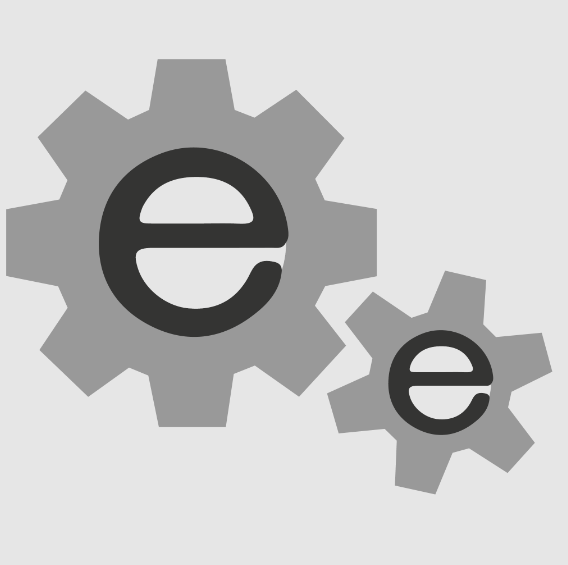To summarize, EasyEngine is a powerful tool for administering WordPress sites. However, each tool or piece of software has its backup and restore plan. This blog post will detail how to back up and restore your EasyEngine sites so that they will be easier to succeed in case of failure.
Understanding EasyEngine’s Architecture for Better Optimization
Thus, it becomes important to understand the architecture that EasyEngine supports to manage WordPress sites efficiently. EasyEngine is a system based on Nginx, and Nginx can automatically handle a large of traffic very efficiently. This decision alone separates it from setups derived from Apache and also removes some of the unproductive middle layers to enhance WP performance and speed. Nginx’s event-driven model allows for handling numerous connections non-blocking, making it exceptionally suitable for high-traffic websites.
Additionally, EasyEngine integrates well with various caching solutions, including but not limited to Redis, which can drastically reduce database load by storing data in memory for quicker access. This integration is central to the achievement of efficient web speed for the website. Knowledge about how some options of Nginx and caching with EasyEngine can be configured will contribute considerably to increasing the site’s speed.
Using this architectural knowledge, it is possible to adjust the server to be closer to the specific workload needs. Whether it is simple changes like changing the configurations of Nginx to optimize the use of resources more efficiently or changing the cache settings to deliver the contents of the sites in the WordPress environment more efficiently, the knowledge that one has of EasyEngine’s framework is critical when implementing changes for the optimization of the WordPress sites. Interacting with these dimensions enables you to maximize the use of EasyEngine, as it provides you with a strong base for running your WordPress instances.
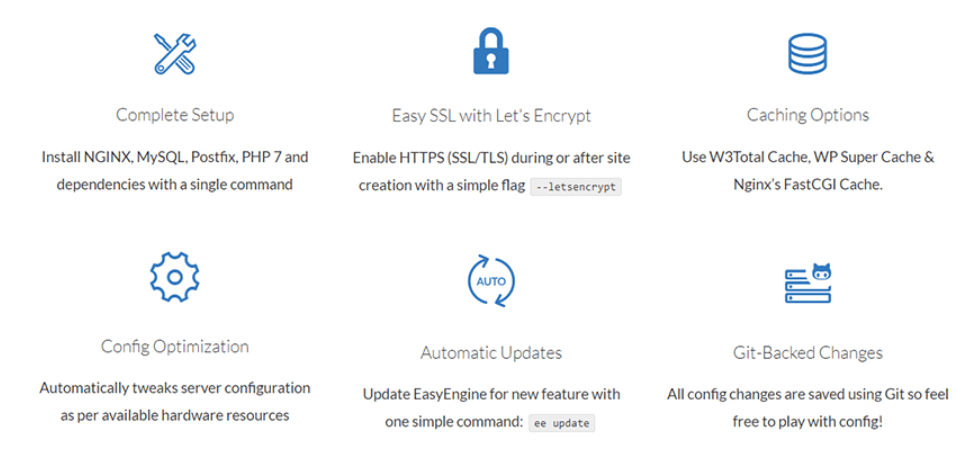
Essential Security Measures for Every EasyEngine Site
For administrators of EasyEngine-powered sites, prioritizing security is non-negotiable. Incorporating robust security protocols is the first line of defense against the myriad of cyber threats present in today’s digital landscape. Firstly, enforcing strong, complex passwords and changing them regularly is a fundamental step. Utilize password managers to store these credentials securely and ensure they are not easily compromised.
Next, keeping your EasyEngine stack, including Nginx, PHP, and any plugins or themes used on your WordPress site, up to date is crucial. Updates often include patches for security vulnerabilities that, if left unaddressed, could serve as entry points for attacks. Enable automatic updates to maintain the latest security standards without manual intervention.
Implementing a firewall tailored to the specific needs of an EasyEngine setup can greatly enhance your site’s security. Whether it’s a web application firewall (WAF) that protects against common web exploits or a more comprehensive security suite, the right firewall can act as a gatekeeper against unauthorized access and potential breaches.
However, this is a good prevention method that helps to control your site for such infections and vulnerabilities to fend off possible threats that, if not promptly detected, worsen with time. There are various security plugins and services designed for WordPress that can automate these scans and provide real-time monitoring and alerts.
Together, the above-stated integral security features can enhance security measures in EasyEngine administrator sites for providing a secure internet presence.
Implementing Effective Backup Strategies with EasyEngine
If you are an owner or administrator of WordPress sites that use EasyEngine, it is highly advised to create a backup plan in case any mishaps happen to the sites. Leveraging EasyEngine’s capabilities, you can automate the backup process, ensuring your data remains secure and up-to-date without requiring daily manual oversight. One of the most basic decisions that you will hence have to make as you work towards Implementing this process is the backup frequency, which has to take into consideration the general activity levels of the site. High-traffic sites might benefit from daily or hourly backups, while those with less frequent updates may opt for weekly backups.
As such, there is a need to ensure a tier storage system is in place whereby the backups are created and stored in at least two areas: local servers and cloud storage services. This redundancy ensures that, in the event of a physical server failure or a cyber attack on one storage solution, your data remains accessible and intact from another location. Encryption of backup data adds a layer of security, protecting sensitive information during transit and at rest.
To maximize efficiency, segmenting your backups can be beneficial. Instead of backing up the entire site each time, incremental backups only store changes since the last backup, significantly reducing storage requirements and processing time. To be more effective while achieving the maximum goal, remember all aspects of your site, for instance, databases, files, and configurations included in your backup strategy.
Implementing these strategies within EasyEngine not only streamlines the backup process but also significantly enhances the resilience of your WordPress sites against data loss and downtime.
Streamlining Your Backup Process with EasyEngine Commands
EasyEngine simplifies the backup process significantly with its intuitive command-line interface, allowing users to execute comprehensive backups with minimal effort. By utilizing the commands `ee site backup` for creating backups and `ee site restore` for restoring your WordPress sites, the system administers a straightforward approach to data protection.
These commands are most helpful for the backup option, which can be triggered at convenient times according to the productivity rates and update timelines of your websites. This automation will guarantee that the latest data on your website is backed up without the need to directly supervise it daily, which also helps minimize loss of data and orderly procedure in backing up.
Moreover, EasyEngine also provides command-line interface options for selective backup to let you specify the aspects of your site that need to be backed up or restored further, and this is largely important to optimize your site resources and, of course, to reduce the time that site goes down during the restoration process.
Incorporating these commands into the backup strategies will make the processes much easier to run and will not eat up much of your time while allowing you to devote your energies to other factors that might require a more direct effort when it comes to site optimization and security.
Mastering Restore Procedures to Minimize Downtime
Understanding and executing efficient restore procedures is crucial for swiftly bringing your EasyEngine-powered WordPress sites back online after an unforeseen event. Familiarity with the `ee site restore` command is indispensable for administrators aiming to achieve minimal downtime. It’s vital to have a clear, predefined plan that details each step of the restoration process to avoid confusion and delays when time is of the essence. This plan should include verification of backup integrity, ensuring that the most recent and relevant backup is selected for restoration.
Regularly conducting mock restoration drills is an essential part of being prepared. These drills provide information on the actual time taken positively in the restoration of the services and also provide information on the barriers that exist and need to be right for the restoration plan. Also, keeping detailed records of the restoration programs and prerequisites gathered during mock or actual disasters can greatly ease subsequent elimination measures.
Just as crucial is the ability to do partial restores, including restoring a certain part of the site without restoring the entire system. This targeted approach can drastically reduce the recovery time and impact your website’s availability. Through the sharpening of such restore skills and mapping out preparations, EasyEngine’s site administrators can guarantee to regain the normality of the website’s function as soon as possible and protect its users’ experience as well as the continuity of operation.
Advanced Optimization Techniques for Speed and Efficiency
If you want to get the maximum benefits from your WordPress sites hosted on EasyEngine and run these sites like Google, you’ve just scratched the surface. Lastly, for fast supporting features, such as caching, one can look into Redis, which EasyEngine supports. It not only improves the overall performance of your site but also decreases the load on your servers since the data, for example, a page or a portion of it, is stored in memory.
Additional tuning can also be done a level higher because PHP optimizes objects, so the performance of objects, such as database queries, can be improved by object caching. Furthermore, there is a need to optimize the general images used on the website or in the application. It is thus possible to save images in a smaller size but without loss of quality, which can significantly contribute to such parameters as the usability of the page and its ranking.
Examining those options allows you to improve various site elements, which is critical for running optimally. It is, therefore, important that the method is properly thought through and each strategy adapted and put in place to address the site’s characteristics. Thus, using the following advanced techniques not only boosts the speed and performance of WordPress sites but also implements a solid ground for scaling up and improving the users’ experience.
Monitoring and Maintenance Best Practices
To maintain the peak performance of your EasyEngine sites, engaging in regular monitoring and maintenance activities is essential. Server monitoring is the crucial step as it enables one to recognize problems before they influence the site use. The auditing of the EasyEngine regularly involves checking whether the current Nginx, PHP, and other important components being used are secure and updated with the newest features and performance improvements.
Essential issues, for example, clearing of caches or enhancement of database should be addressed as quickly as possible To sum it up, it is appropriate to state that even routine activities can help a lot in the long successful running of the sites. Security measures ought to be checked from time to time; Firewalls ought to be updated and scanning performed to exclude or encompass threats that may be new to the site. These practices are executing the most significant factor of the constant WordPress sites’ maintenance to provide continuous work and avoid their performance decline.