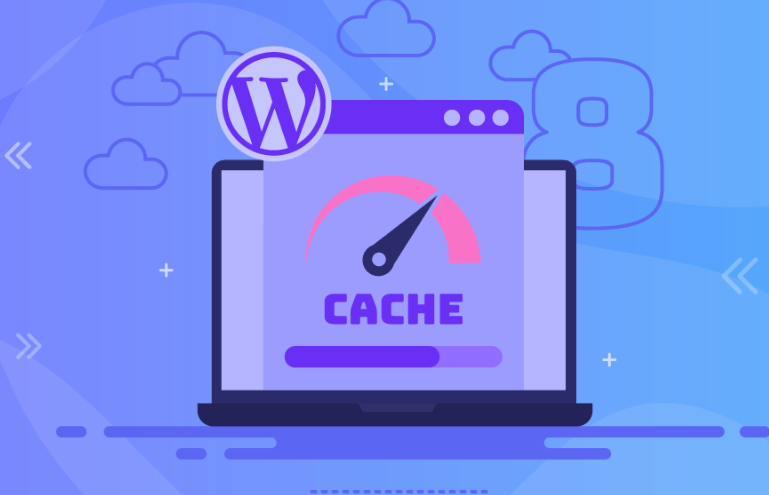One of the biggest factors in the modern internet world is the issue of website speed and its connections to user satisfaction and search engine results. One good example of how you can enhance the loading time of your WordPress site is by employing cache plugins.
These plugins are quite useful in eradicating server congestion, shortening the periods taken to load the various content on a website, and generally enhancing the performance of a website. Here, we find out about the advantages and disadvantages of utilizing the WordPress cache plugins, identify several of the most used tools probable to be utilized in the process, as well as guide regarding some effective techniques of working with such plugins.
Understanding Cache Plugins and Their Importance
The cache plugins are ideal for enhancing the WordPress site’s performance, and they offer disk caching solutions by storing the cached copies of your web pages. This is true since, instead of relying on PHP code to construct a webpage on the fly, you have pre-built HTML documents, CSS stylesheets, and JavaScripts, which consume far less processing power to display than dynamically generated materials. This is because when caching is employed, a visitor … browser is in a position to pull out these files and consequently display them without having to extend requests to the server for similar files continually.
Caching is particularly beneficial in managing web traffic efficiently. During periods of high traffic, websites without caching mechanisms often experience significant slowdowns or, in worst-case scenarios, may crash due to the overload of server resources. The primary function of cache plugins is to limit the number of direct requests going to the server, thus guaranteeing that your website maintains its stability and access even in an influx of unexpected visitors or customers.
Furthermore, the functions of the specific cache plugins do not only comprise the facilitation of bolstered velocity rates. They provide significant assistance in one way which is making sure a web page takes less time to load so visitors may end up spending more time on it. It also improves the interactivity of your website leading to an improved conversion on the site, as well as assisting the site in the process of SEO.
Another concept that is also considered important is that of speed since search engines believe that sites featuring fast loading provide more value for the user. Therefore, the installation of a cache plugin is one of the most crucial approaches to boosting a website’s performance, which essentially contributes to the idea of registering a highly competitive status in cyberspace and is a fundamental component of site management.
The Pros of Using WordPress Cache Plugins
Cache plugins for WordPress sites offer many advantages beyond mere site speed improvements. Firstly, they play an important function in improving user satisfaction in a way that begs page speed and fluency since both have direct impacts on user engagement and bounce rates. This, in turn, can lead to more pages viewed per session and longer overall visit durations.
Another noteworthy benefit is the positive impact on search engine optimization (SEO). Faster site speeds are favored by search engines, meaning that by using a cache plugin, you’re likely to see an improvement in your site’s search rankings. This can lead to the growth of a site’s traffic as more people are recommended to view the website, this is therefore advantageous to any site owner who is keen on expanding their traffic base.
From a technical perspective, cache plugins reduce the burden on your server. This reduction in server load not only prevents potential crashes during high-traffic periods but also can result in cost savings. For those paying for hosting based on server resource usage, optimizing with a cache plugin can keep hosting costs in check by minimizing the resources needed to serve your site to visitors.
Furthermore, the growing popularity of caching solutions also means that there is always a chance that there’s a specific plugin that is relevant to your site and its needs, hence ranging from a blog site to an e-money processing site. It is also worth noting that the cache plugin can help to keep the site stable even in situations where there is an increase in traffic beyond the average, as this is often the case with sites that experience peak activity during certain hours or days of the week.
The Cons of Implementing Cache Plugins
Despite the benefits cache plugins bring to WordPress websites, they have disadvantages. One significant concern is the potential for these plugins to interfere with the site’s dynamic content delivery. Websites that frequently update content or rely on personalized user data may encounter issues where the cache displays outdated information, leading to a less-than-optimal user experience. To overcome this, site administrators must occasionally force-generate expired data to clear them out, which is an additional task.
Another challenge involves the compatibility and complexity of configuration settings. Cache plugins come with many settings that can be overwhelming for inexperienced users. Incorrect configurations can not only negate the benefits of caching. However, they can also lead to issues with the functionality of the website, including the visible part most users see, as well as the behind-the-scenes aspects. Interconnections and interdependencies between plugins or themes are another frequent source of problems; solving them may involve advanced coding skills that are beyond the capabilities of many website owners.
Additionally, over-reliance on cache plugins can mask underlying performance issues. Websites might run efficiently due to the benefits of caching. However, without addressing fundamental problems, such as inefficient code or bloated themes, the site may perform poorly when the cache is cleared or fails to update.
Altogether, as far as cache plugins are excellent for enhancing the site’s performance, the website hosts must have these disadvantages in mind and appropriately use them when adjusting caching extensions on WordPress-based websites.
Top WordPress Cache Plugins Compared
When considering a way to improve your site performance and increase or decrease your site’s loading speed on WordPress, choosing the right cache plugin can be worthwhile. However, the independent consideration of the options reveals three unique tools with advantages for the user – WP Rocket, W3 Total Cache, and WP Super Cache.
As for the shortcomings, you will not find reviews complaining about them because WP Rocket distinguishes itself by being the best premium plugin with not only an intelligible interface but also ample opportunity for caching. It also has an approach to increasing the speed of your site wherein you can simplify using features like lazy loading on images, optimization of your database, and CDN integration with Cloudflare. Advantages are obvious: The plugin is rather simple to install, and the use it brings – the increase of the speed of the website – is highly appreciated both by inexperienced users and experienced web developers.
On the other hand, W3 Total Cache offers a more customizable experience through its extensive settings. This is a very stable, open-source plugin that we have looked at that supports quite a few different kinds of caches, namely the page cache, the database cache, and the object cache. W3 Total Cache is specifically developed to be integrated with other hosting platforms, which makes it optimal for various types of WordPress-based websites. However, its complexity and many options can be daunting for beginners.
WP Super Cache is celebrated for its simplicity and effectiveness. It is another free plugin that excels at generating static HTML files from your dynamic WordPress blog. With fewer configuration settings compared to W3 Total Cache, WP Super Cache provides a more accessible option for users who prefer a plug-and-play solution without the need for extensive tweaking.
Each plugin brings its unique strengths to the table, catering to different preferences and requirements. Whether you prioritize ease of use, depth of customization, or simplicity, there is a cache plugin designed to optimize your WordPress site’s performance.
Best Practices for Using Cache Plugins Effectively
To maximize the benefits of cache plugins, adhere to several key practices. Consistently update the plugin to align with new WordPress releases, ensuring continued efficiency and security. Delve into the configuration settings carefully; properly adjusting factors like cache duration and file optimization settings (such as minifying CSS, JS, and HTML files) can significantly impact your site’s performance.
Implement browser caching to allow repeat visitors to load your site faster. It’s also critical to exclude dynamic pages that change frequently or display personalized content from being cached to prevent outdated information from being served. Periodically review your website’s loading speed and performance metrics using tools like Google PageSpeed Insights or GTmetrix.
This proactive monitoring allows you to identify and resolve any issues swiftly, ensuring that your caching strategy remains effective. Engage with your cache plugin’s support community or forums for insights and troubleshooting tips, especially when encountering unique challenges. Including the following practices on your website will assist you in utilizing cache plugins to the maximum capability and enhance the speed and performance of the site.
The Future of Caching in WordPress
Indeed, as the winds of change blow through the digital environment, the field of caching in the framework of WordPress is on the brink of stiff changes. The trends for future caching strategies will, therefore, shift more squarely towards accuracy and flexibility in boosting site performance and, ultimately, the user experience. Some innovations can include intelligent caching systems which can work like the popular ‘detect’ option and figure out the behavior of the users as well as their best choices to produce caching material which can still be effective while at the same time enhancing the ability to create very personalized material.
Furthermore, more AI and machine learning integration might help cache plugins be more adaptable and proactively address website traffic patterns, no matter how unusual, to guarantee site responsiveness at all times. Future enhancements to caching algorithms for the mobile web will also target issues of increased consumption of m-apps and thus offer improvements to cater for load time optimization for smartphone and tablet clients whilst simultaneously ensuring delivery and display of content.
Another area that holds a lot of promise is relative to server-side caching, which can reduce latency and load on the servers even more and consequently deliver content faster. As WordPress continues to dominate as a leading content management system, the emphasis will also be on creating more user-friendly caching solutions that are easily implemented by site owners without deep technical knowledge, democratizing speed and efficiency for all.
By capturing these future trends, the owners of WordPress sites can adjust their sites to meet the expectations of modern clientele and create effective, fully functional, and improved web property that will rank high while offering a great user experience at the same time.