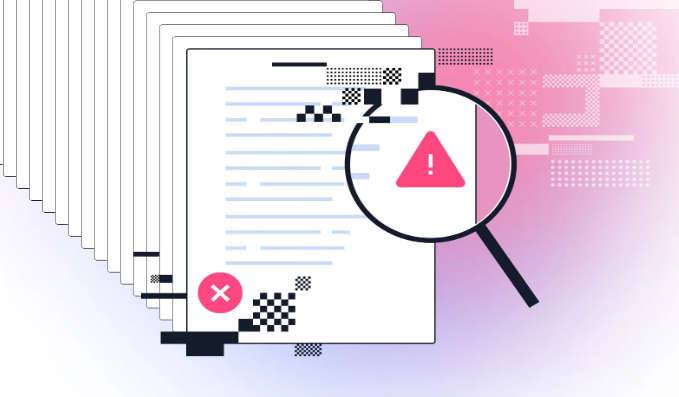In operating systems, Linux stands out for its robustness, flexibility, and open-source nature. However, even with these strengths, users may encounter errors that can disrupt their workflows. Knowledge regarding minimizing and correcting Linux errors is paramount, given the successful implementation of enhanced computing. If you’d like to learn how to troubleshoot Linux errors and prevent them, keep reading this blog post for some basic recommendations.
Understanding Common Linux Errors
Linux errors can appear in multiple ways, such as application crashes or system freezes. Frequent issues include dependency conflicts, permission denials, and boot problems. Dependency conflicts arise when software packages require different versions of the same dependency. Permission denials occur when users or applications lack access rights to files or directories.
Boot issues can result from misconfigured boot loaders or kernel problems. One way to avoid repeating the same mistakes repeatedly while learning how to prevent them is to get acquainted with the most likely errors encountered during programming so that you can strategize better how to approach them. Understanding the kinds of error messages and learning about the common causes of these errors can help you to solve them and prevent such issues in your system.

Regular System Updates and Patches
Keeping your Linux system updated is essential to prevent errors and maintain optimal performance. Regular system updates and patches incorporate the latest security improvements and bug fixes, addressing known issues that could otherwise cause disruptions. Neglecting these updates can leave your system vulnerable to security breaches and errors.
Ensure you configure your system to check for updates automatically or set a regular schedule for manual updates. Tools like `apt,` `yum,` and `dnf` can simplify the update process, making it easier to keep your system current. Also, knowing the essential releases of your distribution’s maintainers would enable you to prioritize critical patches that require fixing to a certain extent. They do so to enhance a more secure software implementation by minimizing errors resulting from careless updates.
Proper Configuration and Management of Permissions
In Linux, correctly setting up permissions is crucial for both security and functionality. Misconfigured permissions can lead to unauthorized access or unintended restrictions, causing various errors. To manage file and directory permissions effectively, you can use commands like `chmod,` which modifies access rights, and `chown,` which changes file ownership. Another helpful tool is `setfacl,` which allows for more granular control by setting Access Control Lists (ACLs).
Each file and directory in Linux has an associated set of permissions that dictate who can read, write, or execute it. These permissions are typically represented by three groups: owner, group, and others. Understanding and correctly setting these permissions can prevent unauthorized users from accessing sensitive data and ensure necessary access is granted to legitimate users and applications.
To avoid common permission-related errors, it’s essential to follow best practices. For instance, apply the principle of least privilege, ensuring users and applications have only the minimum permissions needed to perform their tasks.
Regularly audit your system to check for permission misconfigurations and rectify them promptly. Automating permission management tasks with scripts can also save time and reduce the risk of human error. By adhering to these practices, you can maintain a secure and error-free Linux environment.
Monitoring System Logs for Early Error Detection
Among the most important means of identifying and avoiding Linux mistakes is system logs. Due to the wealth of details about the activities of a system, they are helpful for the early identification of errors. It is best to review log files on a daily, weekly, and monthly basis so that you can identify problems before they become alarming. Employing tools like `logwatch,` `rsyslog,` and `journalctl` can streamline this process by automating log monitoring and generating alerts for unusual activities.
By analyzing log entries, you can identify patterns that indicate underlying problems, such as hardware failures, software crashes, or security breaches. For example, the `/var/log/syslog` file often contains general system messages, while `/var/log/auth.log` provides authentication-related entries. Understanding the specific log files and their contents can enhance your ability to pinpoint issues accurately.
Automated log rotation using tools like `logrotate` ensures that log files are managed efficiently, preventing them from consuming excessive disk space. Additionally, configuring log levels appropriately can help focus on critical events without being overwhelmed by less important information.
Advanced log analysis tools like `ELK Stack` (Elasticsearch, Logstash, and Kibana) offer powerful visualization and search capabilities, allowing you to dissect logs in greater detail. Integrating these tools into your monitoring routine can improve error detection and response strategies, ensuring a more stable and secure Linux system.
Effective Use of Linux Troubleshooting Commands
Linux provides a variety of commands that are indispensable for diagnosing system errors. Tools like `top` and `ps` allow you to monitor active processes and identify those consuming excessive resources. `dmesg` is invaluable for inspecting kernel messages and helping to pinpoint hardware issues or driver problems.
To manage disk usage, `df` and `du` offer detailed reports, enabling you to detect storage constraints that could lead to errors. The `journalctl` command provides access to system logs, facilitating the identification of recent mistakes and system messages. Network-related issues can be investigated using commands like `ping,` `netstat,` and `traceroute,` which help trace connectivity problems and analyze network traffic.
It is recommended to approach these commands as a stylist can do with his tools; the more often these tools are used, the faster and with less effort any problem can be solved and to have the best operation of your Linux system.
Implementing Backup and Recovery Solutions
A robust backup and recovery strategy is a cornerstone of effective error management in Linux systems. Regular backups ensure that you can quickly restore your data during unexpected errors or system failures. Utilize tools like `rsync` for incremental backups, which only copy files that have changed, saving both time and storage space.
`tar` can be used to create compressed archives of directories and files, making it easier to manage large amounts of data. For more comprehensive solutions, consider using `Bacula,` a powerful open-source backup software that supports enterprise-level requirements.
Automating your backup processes is essential for consistency and reliability. Scheduled backups can be configured using cron jobs, which execute backup commands at predetermined intervals without manual intervention. Secondly, storing the backups in different locations like external hard disks or networks, cloud storage helps to enhance its security since some disasters occur physically or locally.
Therefore, it becomes necessary to test your recovery process just like it is to back up your data. Periodically rehearse data recovery exercises to prove that the backup files are operational and to test the flow of recovery for your system. It is useful for highlighting any potential problems with your backup plan and gives the confidence that you can cope with actual practical cases when a recovery is necessary.
When you integrate these methods into your backup and recovery strategy, you can easily overcome such mistakes, reduce the instances of data loss, and ensure the consistent functioning of your Linux-based system.
Leveraging Community Support and Resources
The Linux community is an excellent resource to turn to when seeking to solve or avoid existing problems. You have a source of knowledge and experience through forums, mail lists, and documentation online. Sites like Stack Overflow, Ask Ubuntu and the Linux Questions forum are perfect for getting some fundamental and even some more complicated issues solved. Moreover, the direct descendants of Linux have their clubs, which users can address when they encounter peculiarities in their daily functioning.
Not only does it help to solve your current problems, but it also allows you to stay updated on the newest trends, threats, and tips. One can learn how to avoid inevitable mistakes from reading through discussions before they occur in the system. Writing posts, commenting on posts, asking questions, answering questions, and sharing your own story on those platforms will not only increase your knowledge but will also help others going through it.
Many open-source projects also carry extensive documentation and FAQs that may be of much use most of the time. Regarding tools and distributions, the official documentation has a section that tends to cover common issues that arise with the tools or distros and how you can fix them. Scoping the project repositories and issue trackers on such services as GitHub can also notify you of the bugs and updates to your system.
With these community resources, you gain increased control over error management and reduction for a more stable and performing Linux platform.
Advanced Techniques for Error Prevention and Resolution
For experienced Linux users, leveraging advanced techniques like sandboxing, containers, and security modules such as SELinux or AppArmor can provide robust error prevention and system isolation. Sandboxing involves running applications in isolated environments to contain any potential errors without affecting the entire system.
Buildpacks, governed by tools like Docker, build on this idea by bundling an application and its related dependencies in a container. SELinux and AppArmor are powerful security modules that users can apply to enforce proper access levels to specific resources with a given application; they define what the app can do in simple terms. However, these are sophisticated tools.
Besides improving security, they tend to minimize the chances of an error spreading throughout the system. By applying these approaches, you can build an enhanced and less vulnerable to the Linux environment and typical software mistakes that could happen at any period.