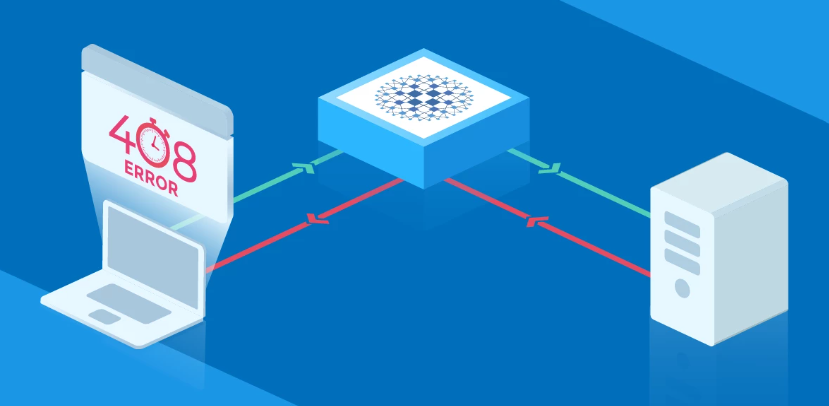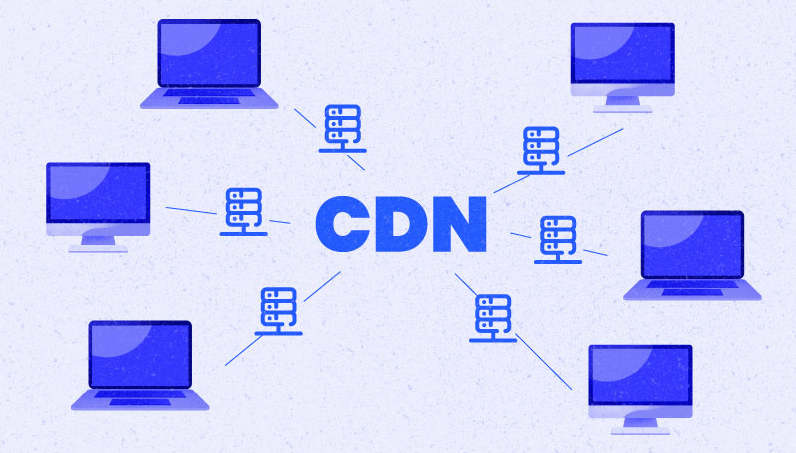Understanding 408 Request Timeout
The 408 request timeout is an HTTP status code signalling that a server did not receive a complete request from the client within the allocated time frame. This error usually indicates a failure in the normal process of sending and receiving requests from the client and server.
Although this can have many roots, it is crucial to know these to solve the problem efficiently. Everything from network connection problems and server problems to client-side delays and firewall configurations can cause a 408 request timeout. As for these factors, it is necessary to provide a detailed analysis of each component affected by the transmission of information and their further optimization. That way, web performance is enhanced, decreasing the chances of getting such timeouts.

Issues with Network Connections
Slow or unstable internet connections are a significant cause of a 408 request timeout. An unreliable network can interrupt communication between the client and server, leading to incomplete data transmission. Improving network reliability is crucial to avoid this issue. Consider upgrading to a faster internet connection to ensure a stable and robust link.
Using a wired connection instead of Wi-Fi can also enhance reliability, as wired connections are typically less prone to interference and latency issues. Optimizing network settings can further aid in achieving a stable connection. Routers equipped with quality of service (quality of service) settings can prioritize critical data packets, reducing the likelihood of a timeout by ensuring that essential requests are processed more swiftly.
Also, care must be taken from the hardware and firmware of the networking equipment to overcome situations that may lead to connection difficulties. Implementing tools such as network monitoring will assist one in detecting and correcting problems that are ailing the network, thus, efficiency. Applying these strategies reduces the possibility of achieving a large percentage of 408 request timeouts due to networks.
Problems with Server Configuration
Improper server settings can often lead to 408 request timeouts. Servers rely on specific timeout settings to determine how long they will wait for a client to complete its request. If these settings are set too low, requests may be prematurely terminated, causing a 408 error. To address this, adjust the server’s timeout parameters to better match typical request durations. This goes a long way in ensuring clients get enough time to complete their requests without feeling that whoever they are dealing with is out to rush them off.
In addition to the timeout setting, the performance and the resources available in the server are other measures. With high traffic, the servers may experience slow response or even timeout to the request made to them, which brings delays. This problem could be avoided by frequently looking at server load and balancing resource consumption. Some load balancing strategies also include Workload dispersion, whereby vast amounts of work are spread across multiple servers so that none of them is overloaded with work.
Another consideration is when the server experiences some amount of load, that is when a very big or complicated query is executed. One way of avoiding the dangers linked to timeout is to make sure that the server is well-designed to handle different forms of data. It is also essential to update server software and hardware often to avoid some bottlenecks with the server system. By directing attention to these areas, server-related 408 request timeouts are a long shot at being markedly decreased.
Delays on the Client Side
Large data uploads and inefficient data handling on the client side can significantly extend the time required to complete a request, resulting in a 408 request timeout. To mitigate these issues, clients can implement data compression techniques to reduce the size of the data being transmitted. This not only accelerates the upload process but also minimizes the likelihood of timeouts.
Another effective strategy is to break down large uploads into smaller segments. This addresses the problem of timeouts by replacing large blocks of data with smaller packets that the client can transmit faster.
However, delays can also be avoided by ensuring that client-side applications and scripts are as optimized as possible. For example, using asynchronous processes can ensure that other tasks are not held up while waiting for data transmission to complete. Implementing new client-side caching can also reduce repeated data requests and delays.
If analysis of reported metrics is done from the client’s side, it will be easier to point out which areas take longer time to deliver the results and hence can be optimized. By adopting these strategies, clients improve their data transmission rate and, therefore, decrease the likelihood of experiencing 408 request timeouts.
Firewall and Security Software Impact
Firewalls and security software are crucial for safeguarding network systems, but they can sometimes unintentionally cause 408 request timeouts by impeding legitimate requests. High volumes of data might be misinterpreted as threats, leading firewalls to throttle or drop these requests. One potential source of this problem is that firewalls set up to block site traffic may be unable to distinguish between dangerous and benign traffic. It is essential to make sure that security concerns are as refined as possible to avoid compromising heavily the network while bringing about an effective way of handling the given requests.
Administrators can achieve this through the use of parameters such as changes in firewall rules and new security protocols for traffic. Some assist features can be useful to eliminate interferences for traffic flow, for instance, the trusted IP addresses and services. Along the same, performing security checks to evaluate the possibility of having a probable configuration issue that may cause a request’s latency usually proves effective when conducted periodically.
Even devices like antivirus can testify to program delays, especially where programs scan outgoing data too frequently. Changing the scanning sensitivity and the exclusion of some famous programs will minimize the interference. Much can be done through periodic meetings between the network security department and IT department to arrive at a consensus on the best ways of ensuring both security and data transmission performance are met.
Addressing these aspects can minimize the adverse impact of firewalls and security software on request times, thus reducing the occurrence of 408 request timeouts.
Problems with Content Delivery Networks (CDNs)
Content Delivery Networks (CDNs) are vital in reducing load times by serving data from servers closest to the user. However, CDNs can introduce delays if not correctly configured, leading to 408 request timeouts. Issues such as incorrect cache settings, inefficient routing, or overloaded edge servers can cause these delays.
To solve these issues, make sure that the CDN is correctly set to optimize the delivery of your content. It is strongly recommended to schedule a cache review and further settings optimization on a regular basis to decrease the latency value. Another important factor is to select a CDN provider who has the infrastructure to deliver the data through high traffic demand with less of a lag.
Monitoring CDN performance is crucial. Use performance analytics tools to track how well the CDN is delivering content. If specific edge servers are frequently overloaded, it might be necessary to redistribute the load or upgrade the CDN service plan. Configuring the CDN to prioritize critical assets can also help manage bandwidth effectively.
Thirdly, confirm that its routing policy is ideal to enable it to offer fast CDN service delivery to clients. Many times, improper routing choices can result in a delay and, simply put, a lot of potential for a time-out. Regular updates and maintenance of CDN configurations can keep the system running smoothly. By focusing on these strategies, you can minimize the risk of 408 request timeouts related to CDN issues.
Solutions and Best Practices
To effectively address a 408 request timeout, identify where the delay occurs. Utilize diagnostic tools to trace and pinpoint problematic areas in the network, server, or client-side processes. Once identified, apply targeted solutions such as optimizing server timeout settings, improving network reliability, and ensuring efficient client-side data handling. Regularly update and maintain both hardware and software to prevent potential issues.
Configuring firewalls and security software to distinguish between harmful and legitimate traffic can mitigate unnecessary delays. Employ network monitoring tools to maintain performance oversight and promptly address emerging issues. For CDNs, ensure optimal cache settings and routing protocols and monitor performance to prevent bottlenecks.
Adopt asynchronous processing and client-side caching to streamline data transmission. Implement load balancing to distribute server workload evenly, reducing the likelihood of overloading any single server. If these best practices are followed well, then the probability of the 408 request timeout will be reduced to the bare minimum and thereafter will not interfere with the expected efficient user experience.
Summary and Conclusion
Addressing a 408 request timeout effectively requires understanding the multiple factors that can cause it. Poor connections are one network problem that can interfere with the interactions between the client and the server. One way to solve this issue is to upgrade or optimize the network to increase dependability.
On the side of a server, wrong settings and problems with the division and distribution of resources cause timeouts. Therefore, timeout settings can be adjusted, and load-balancing methods can be used to maintain better performance. Delays originating at the client’s end, perhaps due to large data uploads or slower processes, are also possible; steps that can be taken include compressing the data and ensuring large uploads are split and the clients’ applications are optimized.
It applies to firewalls and similar security applications that, although necessary to secure the system, may themselves be a problem by sometimes denying legitimate requests. Adjusting these tools to improve the classification between malicious and benign traffic is essential.
Problems with Content Delivery Networks (CDNs), such as incorrect cache settings or overloaded edge servers, can also introduce delays. Solving these problems involves paying attention to the correct configuration of CDNs and their subsequent controlling measures.
Skipping through common mistakes, such as diagnosing delays and configurations and making sure that the privileges of both the hardware and the software are good, will greatly reduce the possibility of encountering this 408 request timeout.
Outsourcing these proactive individual facets to targeted solutions entails a more reliable if less rigid, avenue to a less problematic user experience involving less disruption to data transmission.