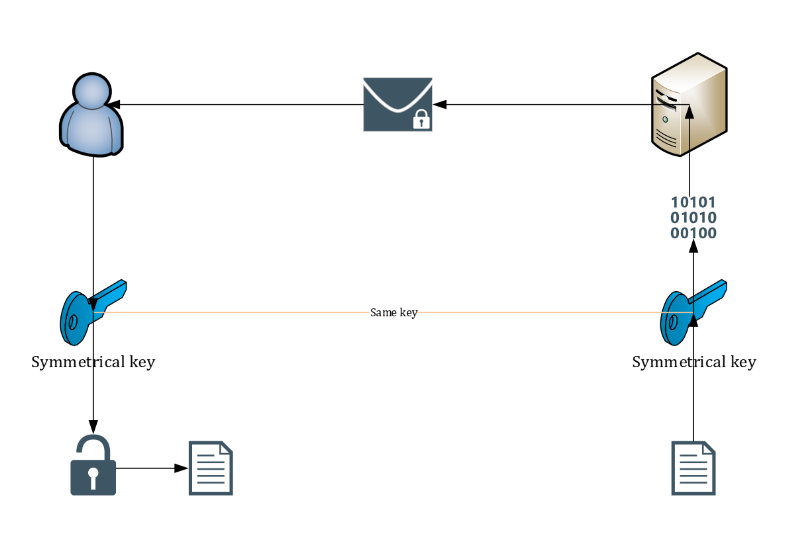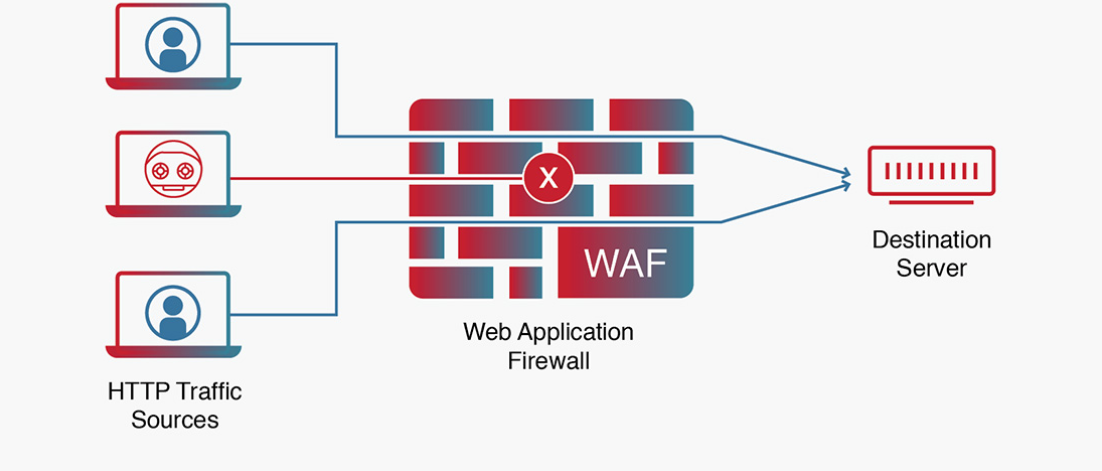Website security is one of the most crucial aspects of operating an Internet business today. As the different types of cyber threats grow, solid protective measures must be employed. Cloudflare is one of the most popular solutions to increase security on the website.
Although widely known for its wide range of security options, Cloudflare has tools and strategies that can enhance the security of your website. To continue reading about how you should adequately utilize Cloudflare read this blog post that will cover the most effective ways that should be taken by site owners to enhance the security and reliability of their sites against hackers.
Understanding Cloudflare’s Security Features
Cloudflare is particularly famous for a list of shielding layers that protect from numerous threats. Altogether, Cloudflare serves as a mediator on one side between your server and, on the other side of the process, the users: it studies traffic and stops lethal requests.
DDoS mitigation and data protection capabilities are provided by the company’s tools and global data center network for fast content delivery. Cloudflare’s security solution also presents SSL/TLS encryption, a Web Application Firewall (WAF), and advanced bot management, which are essential in protecting your site.
Setting Up SSL/TLS Encryption
Setting up SSL/TLS encryption is essential for securing the data exchanged between your users and your server. Cloudflare simplifies this by providing free SSL certificates. Start by navigating to the SSL/TLS settings in your Cloudflare dashboard. Here, you can select the appropriate encryption mode, such as “Full” or “Full (strict),” depending on your site’s requirements.
Follow the setup instructions to generate and install your SSL certificate. When set up, your website will gain the advantage of SSL-encrypted transfers; this will help safeguard personal data such as passwords and credit card numbers. This encryption also boosts the credibility of your site and improves your Search Engine Results Page, and the trust users have in your site.
Implementing DDoS Protection
DDoS attacks are dangerous because they flood the servers with loads of traffic, thus degrading the website’s functioning and decreasing its availability rate. Cloudflare provides one of the best DDoS protection services, using its large coverage of active nodes to prevent attacks from reaching your server. This automatic protection helps maintain the stability and availability of your website even under the most aggressive attack scenarios.
To strengthen your anti-DDoS Shield even more, go to the Security Settings of your Cloudflare. Here, one has a choice on exactly how sensitive the DDoS protector should be, depending on the organization’s security concerns. Options include enabling specific protections for layers 3, 4, and 7 of the OSI model, which are common targets for DDoS attacks. Also, an organization can consider setting custom thresholds and rules to meet the site traffic and risk profile.
It also gives the option for real-time monitoring to help detect any further DDoS attacks, as well as sending out alerts when such activity is suspected. Access these tools within the dashboard to set up notifications for unusual traffic spikes or other indicators of a DDoS attack. However, to do that you must be very sprinkling on your services and checking frequently on your DDoS protection settings to avoid seeing your site offline when the users need it most.
Configuring Web Application Firewall (WAF)
Cloudflare’s WAF stands for Web Application Firewall which is designed to protect your website from different types of online threats like SQL injection and XSS. Here is how the WAF works: it works by constantly scanning and analyzing HTTP requests that come into your server and filtering out the bad traffic. To begin with, it is essential to go to the Firewall menu on the Cloudflare website. Here, it is pretty simple to activate standard rules that cover standard threats or write personal rules that are needed.
The WAF has updated frequently with the new threat intelligence to protect against the threats effectively. Another exciting aspect of Cloudflare’s WAF is that it works based on the traffic coming to your website. Due to the possibility of determining the patterns of incoming requests, the WAF can make real-time decisions about blocking some activities.
Monthly input filtering evaluation and modification are also critical in configuring WAF. The best part of this approach is that the above-identified logs will give you an idea of what kind of attacks are being launched at your site, and studying them will help you to tune up the rules for ‘n’ number of times to get it right. Take into consideration adopting extra layers of security, like among others, bot management.
Cloudflare’s WAF not only protects against direct attacks but also helps maintain overall website performance by filtering out malicious traffic, ensuring your legitimate users have a seamless experience.
Utilizing Rate Limiting to Prevent Abuse
Rate limiting is one of the great ways through which you can protect your website from any abuse like hacking into the users’ login details and scraping. This feature provides a means of setting the number of requests any single user or IP address can make within a given period, which helps to prevent possible cases of server attack and overloading, among others.
To practice rate limiting with Cloudflare, go to the Rate Limiting tab on your Cloudflare panel. Here, you can set up rules based on your website requirements, like setting maximum login attempts to secure unauthorized access or setting API calls to save server operations.
While configuring the rate-limiting rules, one should consider the expected behavior of the users with which no legitimate traffic should be in danger. With Cloudflare, it is possible to directly define the exact values of thresholds and specify actions, such as blocking or challenging requests, in case the thresholds are exceeded. More interestingly, you can apply rate limiting to specific URLs or routes that you think should be more protected than the others on your site.
The final step is to set the rate limiting, and suggested that one should check those configurations periodically to be relevant for the growing and changing site. Using Cloudflare’s analytics, you’ll be able to review the effect of the rate-limiting rules you have put in place and check traffic changes and possible attempts at circumventing the rules. It is an effective countermeasure to safeguard website security and performance simultaneously.
Enhancing Security with Access Control
Access control is crucial for safeguarding sensitive areas of your website. Cloudflare offers various features to help you manage access effectively. One of the primary methods is IP allowlisting and blocklisting, which allows you to permit or deny access based on IP addresses. This is especially the case with common or administrative sections of your Web site. To do this, go to your Cloudflare dashboard and choose the “Firewall” tab, where you configure the rules according to your security needs.
Another important function is 2FA for strengthening the protection and increasing the reliability of the material, where users Identify themselves with not only a password but also with bonus data. Cloudflare supports integrating 2FA, enhancing the security of your account and sensitive areas of your site. It’s advisable to enable 2FA for all administrative accounts to prevent unauthorized access.
For businesses with remote teams or sensitive operations, Cloudflare also offers VPN support. This allows you to secure remote access by routing it through a Virtual Private Network, ensuring that data remains encrypted and protected.
Also, it’s possible to configure user roles and permissions that determine which areas of the Cloudflare interface this user can view. This least the probability of altering security settings either by mistake or by an attacker. Regularly audit these permissions to ensure they align with your current operational needs and security policies.
Monitoring and Analyzing Security Metrics
It ‘if also equally crucial to measure and track security posture in the website to achieve a reliable level of security. Then, you have options clear and quite varied on how to address security events at Cloudflare. For more information on traffic shifts, threats, and the performance of features and solutions such as WAF and DDoS protection, click on the Cloudflare dashboard.
As a user of Cloudflare, explore account analytics that concerns blocked threats, kinds of threats, and countries where dangers come from. Such information enables you to adjust and target specific threats to your security settings.
Cloudflare also provides notifications such as real-time alerts, which ensures that there is always an update in the event of any strange activities or threats. Get these alerts set up so they inform you through emails or other preferred media. A technical reason for everyday log reviewing is to check how well current security measures protect systems or where new measures are needed.
Extra features like bot management analytics help provide additional details, distinctive between real people and bots. Here, these analytical tools will help you to avoid only responding to threats but to prevent them as well.
Keeping Up with Cloudflare Updates and Best Practices
Cloudflare’s efficiency in defending your website from fresh threats, therefore, requires you to familiarize yourself with its newest functionalities and procedures. Cloudflare develops its platform permanently and, in turn, adds new security tools or improves existing ones, which can be decisive in ensuring a robust security system.
There is no better way to receive updates than subscribing to Cloudflare’s newsletters and blog. Returning to the Cloudflare reputation practices, one can also participate in community forums to get advice from other users or professionals.
Also, do not miss an opportunity to visit Cloudflare’s webinars and training to get a deeper understanding of the offered security services and features, as well as the ways to use them efficiently. The incorporation of an effort to read through Cloudflare’s official papers and guides to give the best results, as recommended in this paper, will assist in boosting one’s security configuration today.
These updates must be managed proactively to help you gain all the benefits that Cloudflare has to offer as well as keep your site safe from the continuous threat that emanates from hackers.