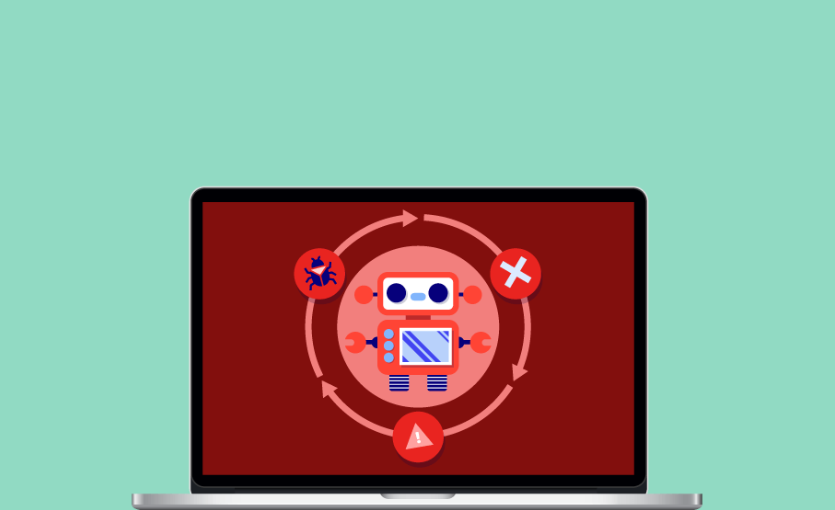Maintaining a robust online presence is crucial for businesses and individuals alike in today’s digital age. WordPress, powering over 40% of all websites, has become a go-to platform due to its versatility and ease of use. However, with great popularity comes increased attention from malicious actors.
Malware removal is a crucial process and should be done frequently to prevent WordPress sites from suffering from attacks and to have the best performance. It impacts the security of the information even to the extent of being breached or other severe losses that an enterprise may incur. In this post, We will discuss why weekly antivirus scans should be among the most critical tasks for WordPress website owners.
Understanding the Threat Landscape of WordPress Sites
WordPress’s immense popularity makes it a prime target for cybercriminals. The open-source nature of WordPress is both its greatest strength and weakness. It enables flexibility and virtually any plugin or theme but at the same time creates opportunities for hackers.
It is common to find hackers installing insecure plugins, themes, or core WordPress files and inserting malicious codes in the sites. This malware can also perform other jobs for instance traffic interception, identity theft or just defacing websites. To appreciate the fact that the cleanup of the WordPress site needs to be done frequently, one has to be familiar with the threat environment.
The Risks of Neglecting Malware Cleanup
A failure to regularly clean up malware can result in dire consequences for WordPress sites. When a site is compromised, cybercriminals can gain access to sensitive customer information, leading to issues like identity theft and financial fraud. An infected site can also experience a drastic drop in search engine rankings, as search engines are likely to block sites known to harbor malware.
It also has the harmful effect of reducing the organic traffic that a site is receiving, as well as compromising the site’s reputation and legitimacy. However, if these malware threats are ignored, the condition worsens due to the use of server space and CPU, slowing down the website and its access.
The consequences can be material since web admins and webmistresses may have to pay cybersecurity experts to clear the infection and return to everyday situations. In extreme cases, a website may require a shutdown, thereby incurring heavy revenue losses. Malware can also affect other sites hosted on the same server since all the site files are shared by the server, thus creating a more serious security concern for the additional sites.
This can lead to a more extensive and expensive cleanup process, as multiple sites may need to be addressed simultaneously. Finally, failing to address malware can erode customer trust. Users are increasingly aware of cybersecurity threats and are less likely to return to a site they perceive as unsafe. Lack of faith is a difficult thing to recover, and it will have long-term negative impacts on the business. Hence, failure to perform routine malware cleaning exposes the WordPress site owners to various risks, which may be catastrophic in the long run.
Benefits of Regular Malware Cleanup for Site Performance
Regular malware cleanup plays a pivotal role in maintaining and enhancing site performance. Malware tends to piggyback onto the server resources; hence, the use of the application becomes slow and frustrating. This can push away people from getting to your site and eventually slow down the traffic on your site and its conversions. Every day, you remove malware, and this refers to the process of making all the resources that are needed to enable proficient performance inside your WordPress site accessible.
Furthermore, fast-loading sites are not only more user-friendly but also receive favorable treatment from search engines. Reduced loading times will allow a site to be ranked higher, thus allowing more people to visit the site. More exposure to your blog can lead to many visitors from natural sources, thereby positioning you well in your market niche. Apart from the technical aspect, cleanliness is healthy, and performing malware cleanup now and then is good for the health of the digital world.
It reduces difficult-to-overcome interruptions that can cause operational stoppage and, in the process, less revenue. It maintains the site, thus making it stronger and more responsive, which are some of the significant factors that make up a better user interface. This has to do with the overall satisfaction of the visitors and their trust in the site because frequent use will always give credible results.
Cleaning up can also be done frequently, so it would be easier to address the problems early so they do not become bigger to handle. Identifying malware threats at a very early time, even before they occur, and responding to them relates to reduced inconveniences and enhanced stability in using the internet.
In the constantly growing competition in the world wide web, any WordPress site owner would find it very useful to keep his site’s performance at its best through the techniques described above, especially the malware cleanup.
Enhancing Site Security with Regular Cleanup
Regular malware cleanup is a critical component in fortifying your site’s security. Beyond scanning for and removing malicious code, this process includes updating all elements of your site—plugins, themes, and the core WordPress software. These updates often contain security patches that fix known vulnerabilities, making it harder for hackers to exploit your site.
Also, eliminating plugs and themes that are no longer required minimizes the number of early ways for invasions from hackers. It is also essential to have a strict cleaning-up regime to help discover other suspicious activities. This can occur in the form of changes that are in files that a user may not expect or unauthorized login to an account.
If you attend to these problems as soon as they occur, you limit embarrassment and try to ward off additional incursion. However if one can install firewalls and other intrusion-detecting systems while cleaning up a mess this is additional security. These tools are capable of preventing the execution of prohibitive operations and informing the user about the possible threats shortly.
The same logs of your site can provide an idea of the occurred attacks and, thus, enhance the protection of the bank. If you integrate these practices into your routine maintenance plan, you prevent threats in the short run, and in the process, establish a good security model. This is so important in the sense that it helps to ensure that visitors and customers who follow links from your site or who access it directly get only suitable and safe products in return.
Best Practices for Effective Malware Cleanup
Effective malware cleanup requires a strategic approach tailored to WordPress’s unique environment. Begin by regularly scanning your site using reliable security plugins like Wordfence or Sucuri, which can detect and neutralize threats. Always keep your WordPress core, themes, and plugins updated to ensure any security vulnerabilities are patched promptly.
Outdated software is a common entry point for malware, so staying current is crucial. Backing up your site frequently is another essential practice. In the event of a malware infection, having a recent backup can simplify the recovery process and minimize downtime. Implement a robust firewall to shield your site from unauthorized access and block suspicious activities.
Monitoring your site for unusual behavior is equally important. Look out for unexpected file changes, unfamiliar user accounts, or unexplained traffic spikes, which could indicate a breach. Setting up alerts can help you respond quickly to potential threats. It’s also wise to limit the number of plugins and themes you use.
The more third-party code on your site, the higher the risk of vulnerabilities. Regularly review and remove any plugins or themes that are no longer in use. If you suspect your site has been compromised or the threat seems too complex, consider hiring a professional service for an in-depth cleanup. Experts can offer comprehensive solutions and reinforce your site’s defenses.
Case Studies of Successful Malware Cleanup
Case studies provide valuable insights into the effectiveness of regular malware cleanup. For instance, a popular e-commerce WordPress site faced a significant malware attack that compromised customer data and severely impacted sales. To achieve the objective of cleaning the company’s site, the company had to go through thorough cleaning, adopting secure measures, and designing a standard period for site maintenance to regain the customers’ faith.
Another example is a nonprofit organization whose site was occupied by malware that re-routes visitors to illegitimate sites. They were also able to sweep up very keenly for the malware and renew their security arising and protocols to preserve their site from alternative threats in the future. The following cases amply illustrate that investing in an active mechanism of combating malware and regaining lost Online Presence pans out well.
Resources for Ongoing Malware Prevention and Cleanup
Regularly updating and auditing your WordPress site is crucial for ongoing malware prevention and cleanup. Some of the plugins that are popular and have a good number of installations include Wordfence, Sucuri, and iThemes Security, and the available features include features like firewalls, malware scans, and real-time threat detection.
You can also keep abreast with new threats using these plugin tools and be assured that your site is not a target of such threats. Participate in community forums and follow WordPress security blogs to stay informed about the latest vulnerabilities and updates.
Interacting with the community of WordPress users will give you some advice and recommendations from other site owners and security specialists who have the same issues. Hiring professional security services can also be very rewarding, especially if one lacks the technological knowledge to face security challenges. Several businesses provide specific services like auditing the site, removal of malware, and security enhancements, which add additional confidence in the site’s security.
Conclusion
Further, one should start receiving cybersecurity newsletters and attend webinars or online training sessions. These resources can give the most recent developments in cybersecurity, and they will supply you with the information you need to apply on your site. For the more hands-on learners, there are so many online courses one can take to learn how to secure WordPress.
These courses cover various topics, from basic security measures to advanced techniques for safeguarding your site. Last, use UpdraftPlus or BackupBuddy and other similar automatic backup tools to have an updated site backup.
This is particularly true when a site becomes infected by a virus or malware, as a backup can be handy in returning the infected site to a clean one as soon as possible with little interruption of service. Using these mentioned resources, you will be able to sustain a strong barrier against malware and keep your WordPress site safe and protected.