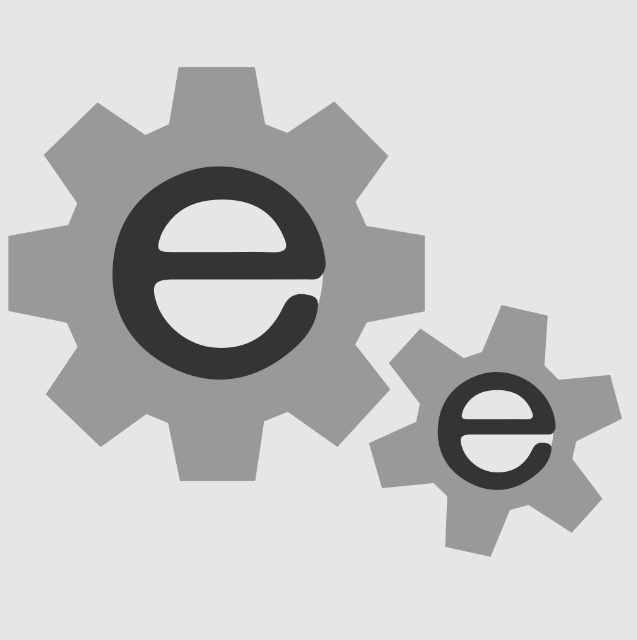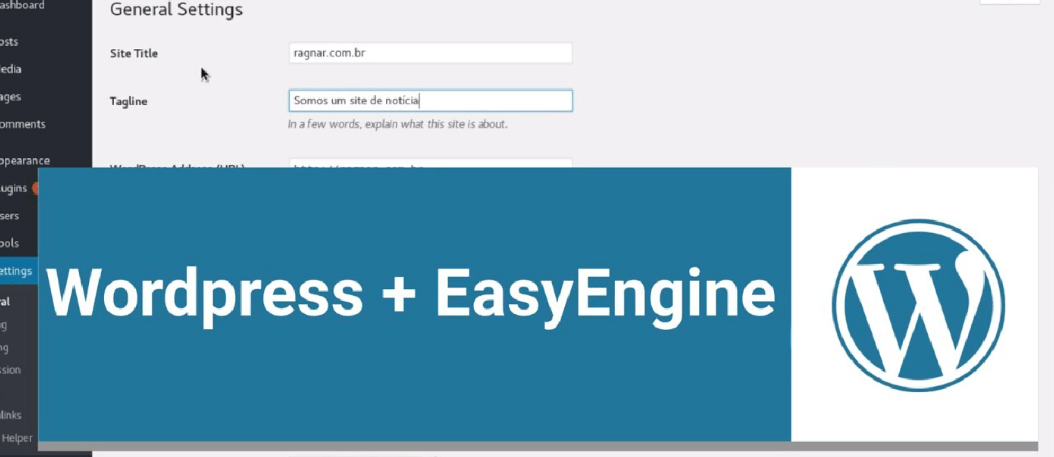Did you know that you can finally avoid complex hosting configurations for your WordPress site? Thus, one is left with only one option besides going for EasyEngine. This remarkable tool is aimed at helping you to install and manage your WordPress site with ease hence minimizing the time it takes for you to have your site up and running on the internet. Today in this blog post, We will give an introduction to EasyEngine and understand how it can be helpful for WordPress hosting.
What is EasyEngine?
EasyEngine stands out as a revolutionary command-line utility that is tailor-made for the effortless administration of WordPress websites. It is ingeniously crafted to automate the often-tedious tasks of software installation and configuration, incorporating essentials like Nginx, PHP, and MariaDB to bolster your site’s performance.
This tool is not only a method for launching a WordPress site, but it also has the potential to redesign the later stage of the management of a site. From the inception of a new WordPress project to the maintenance and even migration of existing sites to new environments, EasyEngine equips users with the power to execute a myriad of operations through succinct, easy-to-understand commands.
Besides the site creation, EasyEngine has several advantages in the management opportunities range. Handling updates for multiple websites, such as WordPress, theme, and even plugins, remains easy and can be done with a single command to demonstrate the tool’s efficiency.
Moreover, its capability of site duplication and migration is essential for current requirements of developing and site managing tools for easy site duplication and migration to meet the challenges of developers and site administrators who work with several projects at a time or with necessary changes of hosting services not having the same difficulties.
While de-emphasizing the technical intricacies, EasyEngine puts into the hands of every person the best practices of web host management. Therefore it certifies to a relatively broad audience, who may be from novices in web development to those who practiced the craft up to achieving mastery but then become overwhelmed by clutter.
The focus on command-line switches does not exclude regular users; on the contrary, they help to manage interactions with the server while enabling numerous processes related to site management even without significant technical experience. With EasyEngine, the dream of no-hassle WordPress hosting and management becomes materialized, therefore extending the opportunity of the internet to a broader network of people and organizations.
Key Features That Set EasyEngine Apart
EasyEngine also stands out through a set of features that are not offered by the competition and help take your WordPress hosting to the next level. Of those, there is an exceptional caching system, which significantly decreases the time necessary to load the pages and improves the site’s speed in general. EasyEngine supports various caching options, which are Redis, Memcached, and FastCGI, to enable the user to employ the right caching technique that fits him/her.
Security is another domain where EasyEngine excels. With straightforward commands, users can effortlessly integrate SSL certificates from Let’s Encrypt into their sites, bolstering security with HTTPS encryption. This process is simplified to such an extent that securing a website becomes a matter of executing a single command, removing the complexities traditionally associated with SSL certificate installation and renewal.
The tool’s robustness is further amplified by its scalability features. EasyEngine is built to support WordPress sites of all sizes, from tiny blogs to large-scale enterprise websites. It provides easy scaling of your hosting environment so that your site does not end up slow in case of increased traffic.
Moreover, EasyEngine uses command-line mode only, though it is very well thought out and enables users to perform sophisticated site management operations. From site creation and deletion to turning specific features on or off, the control it offers is both powerful and user-friendly. The fact that it is possible to spend so much time focusing on the user interface alone makes it imperative for both fresh antecedent web developers and outstanding senior developers as it depicts the purpose of EasyEngine of delivering simple WordPress hosting that boasts of basic configuration conditions for power and flexibility.
Getting Started with EasyEngine
Embarking on your EasyEngine journey is straightforward and requires minimal effort. The first part of the process is the installation of EasyEngine on your Linux-based system, which in its turn sets the basis for efficient WordPress sites’ management. This installation process is easy and is planned in such a way that even an illiterate personal computer user can install EasyEngine without any problem. After installation, the real magic begins as you dive into the world of simplified WordPress site management.
With EasyEngine installed, you’re equipped to leverage its command-line interface to perform a myriad of tasks. This includes creating new WordPress sites with optimized configurations out of the box. A few simple commands allow you to configure domains, set up SSL certificates, and choose your caching solutions, tailoring the setup to your site’s specific needs.
For those looking to expand their capabilities, EasyEngine supports a variety of advanced features, such as staging environments and multi-site installations, all manageable through straightforward commands. It also allows users to try out several configurations and settings without worrying about getting a machine with a complicated interface.
As you start, do not forget that EasyEngine documentation is a great help; it is provided in the form of tutorials as well as individual command descriptions that can help you at every stage. Whether you are setting up your first site or migrating existing WordPress sites, EasyEngine streamlines these operations, allowing you to focus more on content and less on the technical nuances of site management. This way, assistance in the gateway through the introduction of EasyEngine facilitates an accessible entrance into WordPress site management, which is presented as a less daunting and more enjoyable web hosting experience.
Optimizing Your WordPress Site with EasyEngine
EasyEngine has quite an extensive set of optimization options, so every owner of a WordPress site will be able to increase its speed and efficiency with a few clicks. Caching is one of the most attractive features that help in defining page speed and where Tun is supposed to shine. It allows the usage of such features as caching with the help of Redis, Memcached, or FastCGI cache and, thus, avoids high latency, making it pleasant for a visitor.
Apart from caching, using EasyEngine, you get options to optimize images while the page is being loaded. This feature helps in resizing of your images ready to be optimized in your website while concerned with the quality, this increases the rate of processing your content, the traffic your site generates and the search results your site yields on users’ searches. Additionally, the ability to minify JavaScript, CSS, and HTML files directly through EasyEngine’s commands can further improve site performance. Minification removes unnecessary characters from these files, reducing their size and thereby decreasing the time it takes for them to load.
These optimization techniques are not just about boosting site speed; they also contribute to better resource management on your hosting server. By streamlining the delivery of your site’s content, you can expect not only improved user satisfaction but also potentially lower hosting costs due to decreased server load.
Leveraging EasyEngine for site optimization does not require extensive technical knowledge. Moreover, the listed performance improvements can be easily applied with the help of the tool as it has an easy command-line interface. With these features in place, users who rely on EasyEngine can quickly address issues of site optimization and hence get the best out of their WordPress site in terms of speed, response time, and general performance in the current complex and competitive online environment.
EasyEngine and Security: Keeping Your Site Safe
In the realm of online presence, security can never be overstated, and EasyEngine takes this to heart by equipping WordPress site administrators with robust security features. Integrating SSL certificates into your website is made remarkably straightforward with EasyEngine. It does not need more than a command to allow HTTPS on the site, which is a fundamental line of protection for data transmitted between the user and the site. This ease of implementation means that even individuals with low technical ability can improve the security of their site.
In addition, EasyEngine is not only concerned about SSL encryption for securing the connection but also has covered other security aspects. That is why it embraces different approaches to reduce known risks and threats and, thus, enhance your WordPress website’s protection. Updates are provided in the form of patches, which are provided frequently due to new security threats being developed to keep your website secure from them.
It also has options that help to secure further your site and the configurations with the help of the command-line utility. Such measures are about setting up restraints that may include access controls and proper measures towards ensuring that there is no ease of entry by intruders. Therefore, users get the reassurance that not only are their sites up and running but they are also protected from some of the current cybersecurity vices in the online world, thanks to EasyEngine’s rich security arsenal.
Thus, EasyEngine proves to be a tool that simplifies space security issues on the Internet, allowing site owners to spend more time and effort on content and visitors while the security of their Internet resources is guaranteed.
Community Support and Resources
EasyEngine is not just about the technical brilliance it offers; it’s equally about the vibrant community that surrounds it. Both those who are new to using the product and those who have been using it for a long time constantly receive great value from all the knowledge and assistance in the community that unites them. No matter if you are dealing with a problem or with optimization tips or if you just want to share opinions, there is a place for it. Internet, discussion boards, and social media groups are ways of connecting to the community, providing information exchange and collaboration.
Besides the active community, EasyEngine also offers a rich assets section to guide users through tool interfaces and tips to make their sites successful. From reference materials that provide comprehensive information on the sub-application EasyEngine down to the most minute feature to tutorials that contain step-by-step information on featuring EasyEngine as a sub-application and general procedures and configurations, these are extremely helpful for the end users.
Furthermore, it is an environment that provides an opportunity to communicate with other users of the given product, exchange experiences, and analyze the difficulties and possible solutions that are met and shared within the context of EasyEngine.
This way, the community support, and the available resources guarantee that every EasyEngine user has everything he needs to proceed with; the transition into hosting WordPress sites and site optimization is not only possible but also an enriching experience.