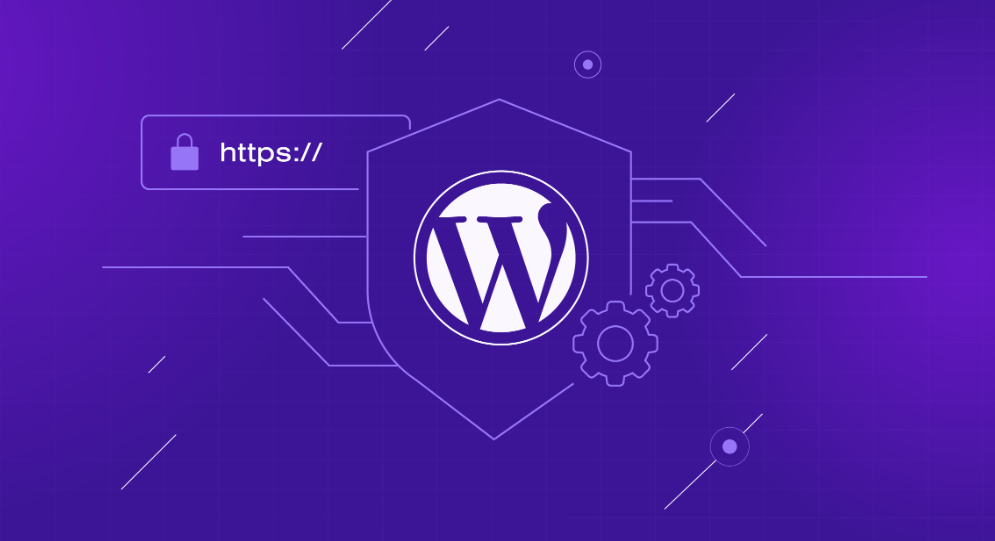Climb In today’s technological world, one must consider the issue of security when dealing with technology, as it is a very important aspect. Since there is a constant threat of cyber attacks and intrusions, the owner must secure it to protect the website’s content. When it comes to boosting the security of your WordPress website, there are various options you can try; one of these is using plugins. In this blog post, we will cover what steps you need to take for WordPress to become more secure with the help of plugins.
Understanding the Importance of Security for Your WordPress Site
For website owners, the stakes have never been higher in cybersecurity. WordPress, as a leading content management system, is often in the crosshairs of hackers seeking to exploit any vulnerabilities for malicious gain. This is to mean that site owners should be very careful and extra cautious when it comes to issues to do with security. WordPress website protection is not only the protection of information and data entered into the WordPress site but also ensures the website’s stability and the confidence that users have in the website. It may lead to a significant loss of reputation and harm users’ trust; this can lead to legal repercussions if the protected user rights are breached.
This is an area that is full of new threats and challenges to different organizations and companies as more diverse and sophisticated methods are employed in the practice of different crimes. There is nothing extraordinary about this, from simple attempts to guess common passwords and enter restricted areas to the sophisticated try at executing SQL code at your site’s backend, is an indication of the myriad and increasing complexity of these threats, and hence the need to employ stringent measures to avoid becoming a victim.
When you consider security you not only protect your WordPress installation and reduce the chances of a hacker attack but also are helping to make the internet a safer place. As WordPress is present all over the Internet, it stands to reason that major attention should be paid to security, particularly given that grotesque hacks of substantial business platforms have occurred with the help of vulnerabilities in poorly secured personal websites. It is an important factor that all owners of websites must consider to ensure that their site is appropriately managed in today’s environment.
Choosing the Right Security Plugin for Your WordPress Site
Deciding on what security plugin would be the best fit for your WordPress site is a process that entails keen consideration. Now, anyone can find thousands of VPNs located in various areas, providing what one could consider uncrackable identity protection when accessing the internet. Among the leaders are Wordfence, Sucuri Security, and iThemes Security, which are quite popular because they offer several powerful features and are rather dependable.
However, if one is likely to engage in this selection process, it is essential to determine the kind of security your site requires. Identify the types of threats that you will be focusing on for your website and then consider evaluating how each of the plugins responds to the things that threaten your site.
The level of security each plugin provides is paramount. Explore the strengths the companies provide for their firewall mechanism, malware detection and turnout, and login shield effectiveness. The ease of use is another critical factor; a complex plugin might offer excellent security but could become a hindrance if it’s too cumbersome to manage effectively.
Also, ensure that this particular plugin is compatible with your current WordPress environment and the other active plugins to avoid interference such that the functionality of your site may be significantly hampered.
Note that the best security plugin should provide a reasonable mix of both the effectiveness of the anti-threat and the ease of use coupled with the flexibility, which is likely to meet the needs of your website. This often requires some work and examination, and getting it correct is vital for the continued protection of your WordPress site.
Setting Up and Configuring Your Security Plugin
After selecting your preferred security plugin, the initial step is to initiate the installation and configuration process. Many security plugins for WordPress feature intuitive setup wizards. These wizards do quite a lot to assist the user in identifying the basics of reconfiguring the plugin to cover the needs of concrete applications. While doing the configuration, it becomes extremely important to make adjustments that allow enabling key features such as the virus scan, firewall integration, and other critical measures that ask for added security on the login page. These are things that are important when it comes to the security of WordPress from all sorts of cyber dangers.
Configuration doesn’t stop after the initial setup. Regularly revisit the plugin’s settings to tweak and optimize as your site evolves and new threats emerge. It is also proactive in that it helps to ascertain that one’s security measures are pertinent to contemporary security threats. However, it is also important that you become very sensitive to changes released in your security plugin.
It is common for developers to release updates to fix new security risks that emerge, integrate new tools, or enhance existing functions. The convenience of having your security plugin update for you automatically will also relieve you of the hassle of checking and updating every once in a while. It will allow your site to have the best security updates immediately. It is recommended to approach these steps with great commitment as it will enhance your WordPress site security and make it a less viable option for cyber foes.
Regularly Updating WordPress and Plugins
Maintaining the security of your WordPress site demands vigilance in keeping every component up to date. Hackers frequently exploit outdated software, which becomes a prime target due to the public knowledge of its vulnerabilities. The importance of promptly updating the WordPress core, along with any themes and plugins you use, cannot be overstated. These updates can include new releases that fix even the simplest openings that hackers can exploit to attack a firm’s system.
One way to simplify this important and time-consuming task is to use the quick access menu to enable auto-updates as much as possible. This feature is beneficial to all because it ensures that one’s site can be updated with more secure bugs or more security improvements that would not call for your attention frequently, and this lowers the time within which attackers can breach.
Nevertheless, it is always recommended to keep an eye on these updates because sometimes they can cause various conflicts with other plugins or themes used. At times, it may be necessary to check and update the settings from time to time to ensure they are effective and relevant.
Furthermore, to lessen the impact, it is imperative to review the plugins and themes installed on the website regularly after applying the updates. If some have not been updated by the developer for some time or some of which you no longer use, make sure to remove them. It reduces possible weak spots where hackers can breach since the basic design follows an organized layout without cluttering the site. This way you help to make WordPress more secure, more stable, and more performant, as well as future-proof it to some extent.
Enhancing Login Security with Two-Factor Authentication
Two-factor Authentication is an effective measure to secure a WordPress site as it becomes nearly impossible if a third-party intruder tries to log in to other users’ accounts. This method requires not just a password and username but also information only the user can access, such as a code generated by a smartphone app or sent via text message.
The beauty of 2FA is its simplicity for users while presenting a substantial barrier to attackers. Even if a password is compromised, without the second verification factor, gaining entry is nearly impossible. For WordPress site owners, numerous plugins facilitate the easy integration of 2FA.
While some of these plugins are fairly basic, others might offer extended settings to provide the possibility to choose which user roles should use 2FA and under what circumstances they should be asked to complete it. Implementing 2FA not only increases the security level of your site but also makes the users more confident that their data and privacy are being protected.
Implementing a Firewall with WordPress Plugins
It is important to note that a good firewall is essential in ensuring that your WordPress website is safe from most online destructive elements. A firewall is similar to a wall between your site and the great big scary world of the internet and examines every little thing coming into your site to filter out any bad thing.
To mitigate WordPress security threats, you should use a properly filtered WordPress security plugin with firewall features that automatically detect suspicious activities. This anticipated defense is necessary for preventing many of the varieties as well as the cyber attack, brute force, which targets your passwords as well as SQL injections, which target your website’s database.
When setting up your firewall, customization options allow you to tailor the level of security to your site’s specific needs. You can configure the firewall to restrict access based on geographic location, IP address, or even the type of request being made. Its importance in this matter can be appreciated when it comes to monitoring and maintaining a secure blog or website with a WordPress engine.
In the long run, an effectively established firewall offers valuable information on the kind of threats that affect the specific website. Some of the plugins offer logs & reports of the prohibited tries, which will offer a broader perspective on the status of your site. This information can be useful to change or modify some of your defensive strategies to counter threats posed by the new type of dangerous agents in cyberspace.
When taken to its fullest extent, this feature prepares you just right on how to monitor your WordPress site at optimum security against whoever and whoever wishes to compromise the site.
Regularly Backing Up Your WordPress Site
A critical component of a comprehensive WordPress security strategy is the routine backup of your site. This safeguarding step cannot be overstated; it acts as a fail-safe, ensuring that, in the face of a security breach or unforeseen incident, you have the means to restore your digital presence swiftly and efficiently.
When carried out with the help of a reputable backup plugin, this process runs on autopilot and ensures that your site’s files and the database are backed up as proactively as possible with no need for your intervention. Choose backup storage systems with safety features, such as applying an encryption mechanism in the cloud or using regular storage like drives.
This is because the security backup creation and storage-proven strategy create a reliable defense wall whereby possible threats that may endanger your precious data are effectively isolated from your site’s data, giving you the much-needed opportunity to regain your assets at any click as and when the need arises. Establishing a regular backup schedule aligns with proactive security measures and completing a robust defense system for your WordPress site.